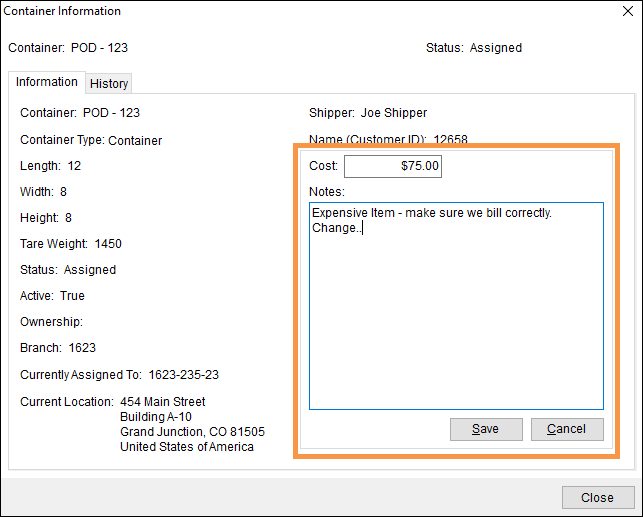
This section lists the features added to MoversSuite.
Container Management
Two new fields – Cost and Notes – have been added to Container Management
You can set a Cost to assist in billing and Notes to provide additional information on the resource. The Cost and Notes can both be edited through the Container Information option available through a right-click menu in Container Management.
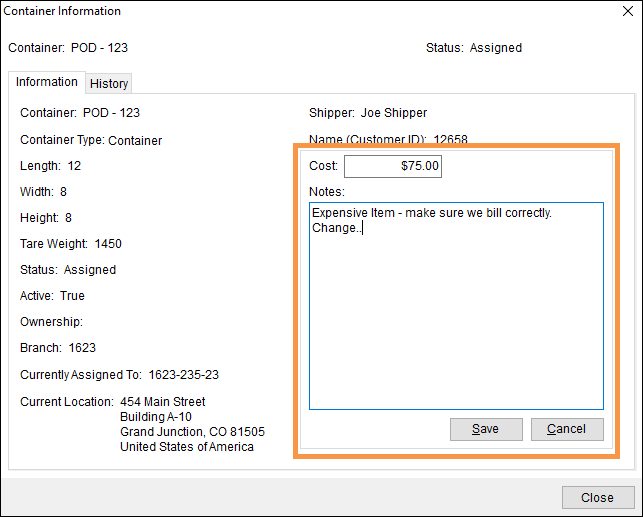
Figure 1: Container Information screen
Administrators can set the default data for these new settings within Container Setup.
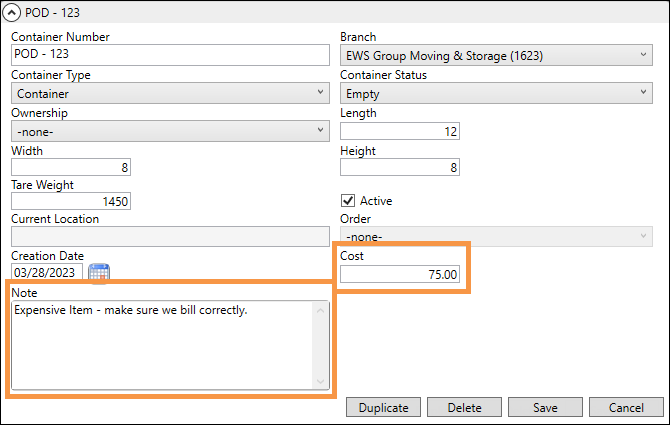
Figure 2: New fields added to Container Setup within MoversSuite Administration
Both fields are also available within the Container Management grid and are exportable.
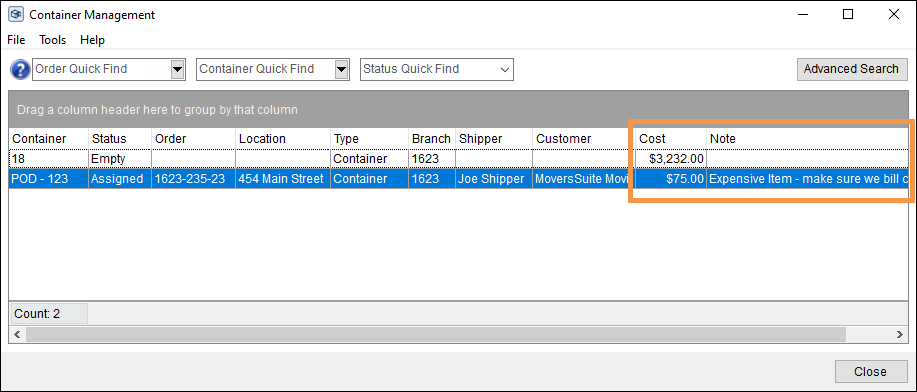
Figure 3: Container Management screen
NOTE: Only personnel with Full access to the Container Tracking module can edit the Cost and Note within Container Information. Refer to the “Container Tracking” details within Security Modules for more information.
The Cost and Note have also been added to the BI Tool view titled “Container Information” that shows under the Order Information category. This is mentioned further in the following section.
RELATED INFORMATION:
INTERNAL REFERENCE:
MOV-6651, MOV-6685