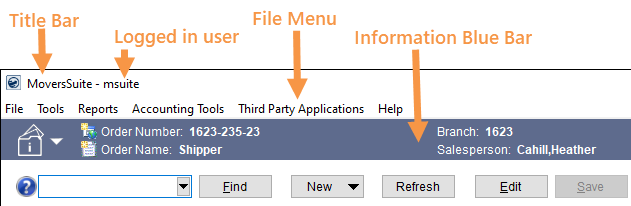
The toolbar contains a list of menu options that when clicked on will display further options.
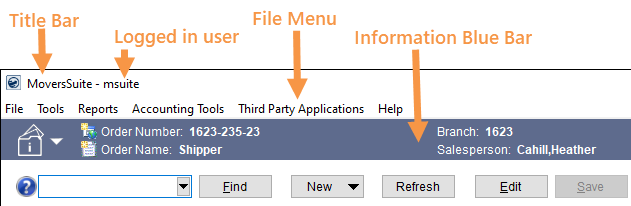
Figure 6: Toolbar options
The following drop-down menu options are available through the Toolbar:
|
Option |
Description |
|
File |
File Menu (Alt+F) See the File Menu for available options. |
|
Tools |
Tools Menu (Alt+T) See the Tools Menu for available options. |
|
Reports |
Report Menu (Alt+R) See the Reports Menu for available options. |
|
Accounting Tools |
Accounting Tools Menu (Alt+A) See the Accounting Tools Menu for available options. |
|
Third Party Applications |
Third Party Applications Menu (Alt+P) See the Third Party Applications Menu for available options. |
|
Help |
Help Menu (Alt+F) See the Help Menu for available options. |
A second symbol, an arrow ( ), is used to let the user know that a
sub-menu of more options is available. The user can simply click on the
line containing this symbol to view the sub-menu.
), is used to let the user know that a
sub-menu of more options is available. The user can simply click on the
line containing this symbol to view the sub-menu.