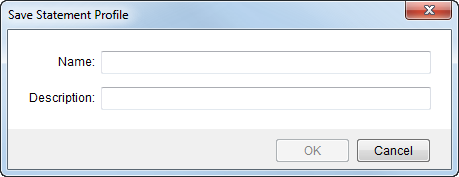
The Save Statement Profile screen appears when users Save an existing profile or creating a new profile using Save As from within the Generate Statement screen.
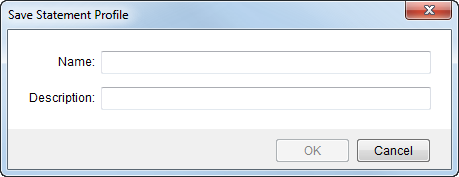
Figure 3: Save Statement Profile screen
The following table describes the fields and functions available within this screen.
|
Field |
Description |
|
Name |
Enter a name for the profile (up to 64 characters). The name will appear as a Statement Profile value in Generate Statement and as the Profile in Reprint Statements. |
|
Description |
Enter a message that will print on each statement report just above the aging information (up to 128 characters). |
|
|
Generate This function saves the data set within Generate Statement for the named Statement Profile. |
|
|
Cancel Selecting this option will discard any changes made and close the screen. |