Target
Request URI
https://www.moversconnect.net/api/upload
Content-Type
application/json or application/xml
Request Method
POST
Request Timeout
60 seconds
Sample Target section from REST Console (Upload Request):
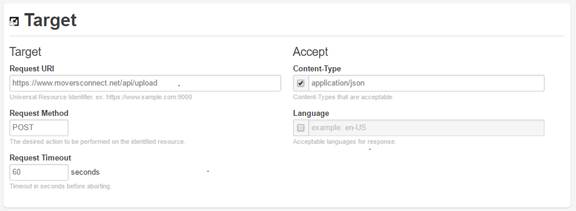
Figure 7: REST Console example Target section
Body
Content-Type
application/json or application/xml
Raw Body
Place the upload request data in this section using appropriate format (JSON/XML). The following is portion of a lead request in JSON format.
{
"OrderNumber": {
"MssOrderID": null,
"XmlSystemDataTypeMapName": "Bob Order Information",
"OrderSeg": null,
"PSeg": null,
"OSeg": null,
"SSeg": null,
"EstimateNo": null,
"VanLineID": null,
"ExternalID": "X1065612999",
"GblNumber": null
},...
Refer to Pass Thru Connector Upload Format for complete examples in either JSON or XML format.
Request Headers
Enter the following headers for the upload request.
|
Name |
Value |
|
Authorization |
“Bearer” followed a space and then by the value returned for the access_token (see Pass Thru Connector RESTful Access Token Request) |
|
ApplicationName |
“MoversConnectByEwsViaCloud” |
|
ApplicationVersion |
“1.0” |
Sample Body section from REST Console:
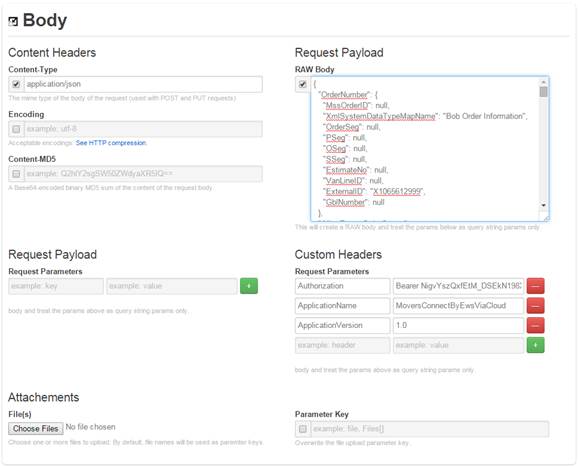
Figure 8: REST Console example Body section
Response
Response:
Returned is a MessageUploadResponse object in JSON or XML. Included in this object are the following properties.
The object returned by the service request is either JSON or XML and include four properties including an ErrorCode value. “0” is a successful request.
|
Property |
Value |
|
ErrorCode |
Returns “0” upon a successful request. Otherwise, an error code returns along with an error description in one or more of the message properties. |
|
ProcessingMessage |
Messages from the processing system, i.e. MoversConnect, display for this returned property. |
|
DestinationMessage |
Messages from the calling system display for this returned property. |
|
ProcessingTimeUtc |
Date and timestamp of the response (in “CCYY-MM-DD HH:MM:SS format) |
Sample Response section from REST Console:
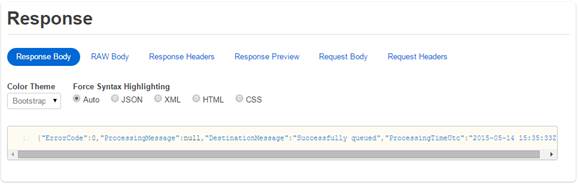
Figure 9: Response section from REST Console