 is selected
to enter a plan name (up to 64 characters).
is selected
to enter a plan name (up to 64 characters).
An Operational Planis a group of Local Services records linked to a common plan name under a single order. You can define multiple operational plans per order.
Your company can group services in phases of operations, such as those for a store setup, then send the single plan containing all services to dispatch.
Creating and Using Operational Plans
When you create services for an order using the Add Local Service screen, you
have an option when  is selected
to enter a plan name (up to 64 characters).
is selected
to enter a plan name (up to 64 characters).

Figure 68: Add Local Service screen
Once a plan is established, you can assign the plan to other
services by selecting the  option
and choosing a plan from the available list.
option
and choosing a plan from the available list.

Figure 69: Add Local Service screen
From the Local Services grid, you can group all necessary services under the plan or plans.

Figure 70: Local Services tab
Use the  and
and
 functions to update the
Operational Plan of a service. You can also use the right-click option to access
the Manage Operational
Plan dialog to change the name of a plan and enter any proposal notes.
functions to update the
Operational Plan of a service. You can also use the right-click option to access
the Manage Operational
Plan dialog to change the name of a plan and enter any proposal notes.
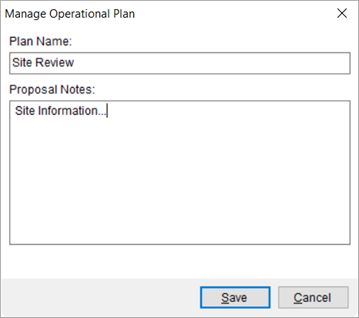
Figure 71: Manage Operational Plan dialog
You can send an entire plan, including all associated
services, through the Send to
Dispatch function. For example, if you wish to send a plan titled “Phase #1”
to Local Dispatch and include
all associated services, then select one of the services for this plan, press
 and then set the Include all
services assigned to Operation Plans(s) flag. This flag instructs the
application to include all new services linked to the same Operational Plan to
Local Dispatch, where all
services will be available within Requested Services.
and then set the Include all
services assigned to Operation Plans(s) flag. This flag instructs the
application to include all new services linked to the same Operational Plan to
Local Dispatch, where all
services will be available within Requested Services.
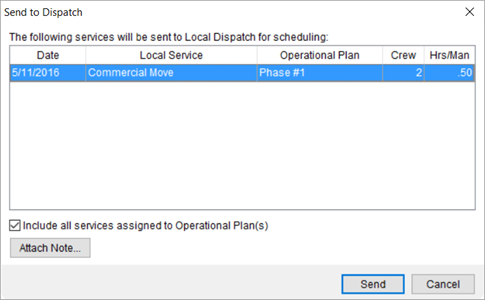
Figure 72: Send to Dispatch dialog
A note attached to the one sent service is set for all services included in the Operational Plan send.
Dispatchers working in Local Dispatch can use the Operational Plan data to group by plan and make appropriate assignments.

Figure 73: Dispatch Center in Local Dispatch
The Requested Services screen offers the Requested Operational Plans tab where you can accept, decline, and edit an Operational Plan.
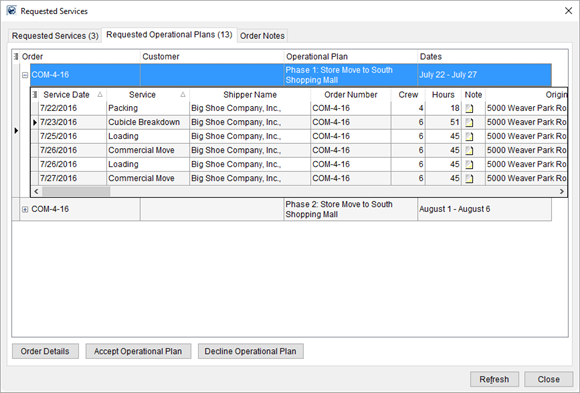
Figure 74: Requested Services screen
RELATED TOPIC: