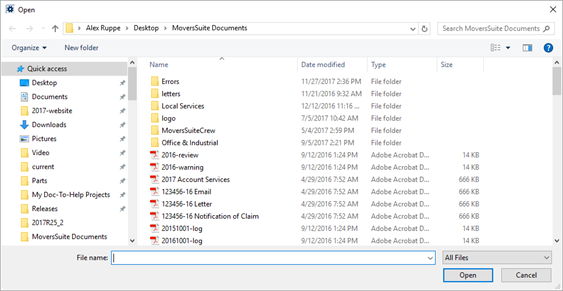
The Open dialog appears when adding a file to an Account Profile through the Documents tab within Account Profile Setup. This dialog allows you to select a file from those you can access on your environment. Once a selection is made, press Open to continue to the Add Account Profile Document screen.
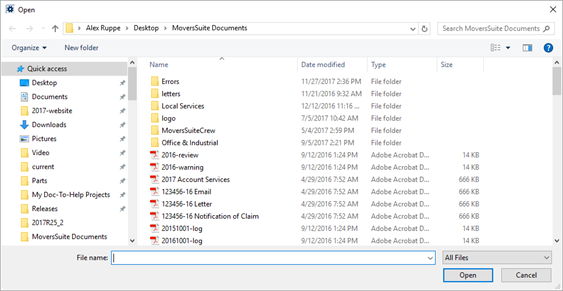
Figure 32: Open dialog
RELATED TOPIC: