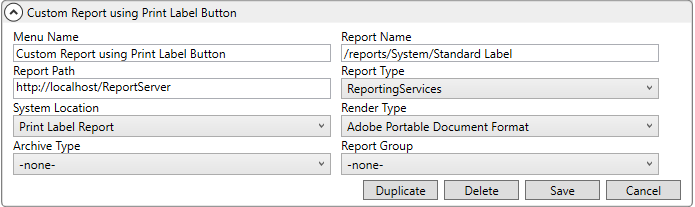
You can utilize report menus and buttons to evoke your own custom Reporting Services reports. To do so, you must design the reports to reference the correct parameters. The parameters are documented in the table below and within the System Locations listing within the Report System Location topic.
Once you have designed the Reporting Services report and loaded it into your system, you must make it available to MoversSuite users. This is done through Report Setup and Report Profile Setup.
Add a reference to your report through Report Setup. This connects MoversSuite to the Reporting Services report. The Report Type must be set to “ReportingServices” and the System Location is the menu or button in MoversSuite that you wish to have this report available through.
EXAMPLE:
If you wish to
utilize the Print Label button on the Name, Address, Phone tab to evoke a custom
report, then design your report to accept a single parameter of inOrderID
(this references the Orders.PriKey value) and load it into the Reporting Services
folder. Once designed and loaded, reference the report through with the
System Location of Print Label Report.
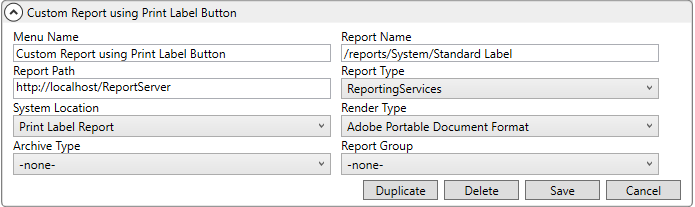
Figure 11: Report Setup
Lastly, assign the report to users through their Report Profile Setup records.
NOTE: You can assign multiple reports to several menus and buttons, including the Print Label option.
Standard Report Parameters
The following table lists each parameter available through the standard reports provided by MoversSuite. You can cross-reference this information to button and menu information documented within the Report System Location topic.
|
Standard Report Parameter |
Database Reference |
|
inStatementDetailID |
StatementDetail.SDPriKey |
|
inClaimID |
Claim.ClaimID |
|
inCommStmtVendorID |
CommStmtVendor.VendorID |
|
inVendorClass |
PM00100.VNDCLSID |
|
inVendorID |
PM00200.VENDORID |
|
inDueDateFrom |
Date in “MM/DD/YYYY” format |
|
inDueDateTo |
Date in “MM/DD/YYYY” format |
|
inHistoryFlag |
Flag indicating a historical report (1) or not (0) |
|
inCommStmtHeaderID |
CommStmtHeader.MSID |
|
inCustomerStatementID |
CustomerStatementDetail.CustomerStatementDetailID |
|
inReportID |
Reports.Prikey |
|
inStatementHeaderID |
StatementHeader.SHPriKey |
|
inBATErrorObjectID |
StatementHeader.SHPriKey (of the batch) |
|
inOrderID |
Orders.PriKey |
|
inQuoteHeaderID |
QuoteHeader.QuoteHeaderID |
|
inInvoiceHeaderID |
InvoicedHeader.IHPriKey |
|
inWorkTicket |
WorkTickets.WorkTicketID |
RELATED TOPICS: