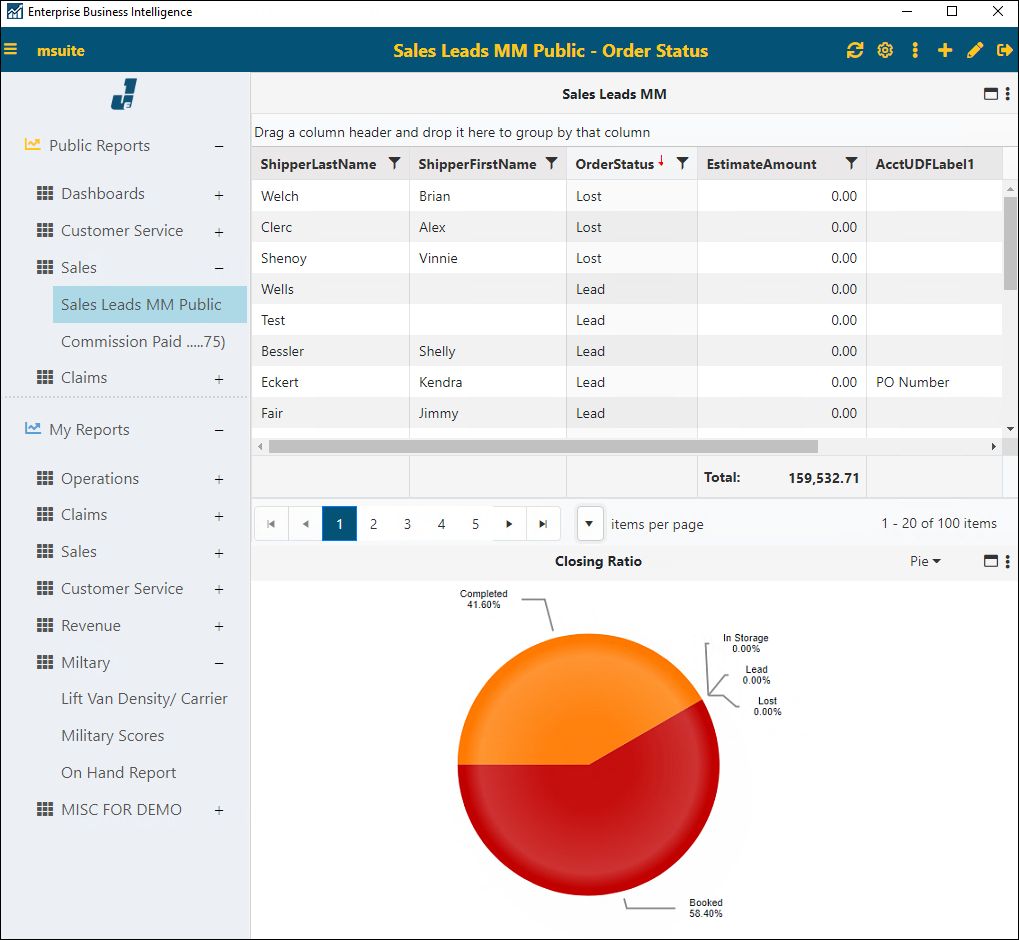
The homepage of the BI Tool consists of:
•Header
•Report Listing (see BI Tool Report Listing)
•The report that was designated the “Default” report. If a report has not been designated as the default, the last report viewed will show. See BI Tool Configuration/Data Sources for more detail.
Each user’s Homepage will look different according to what Reports that have access to as set in BI Tool Administration, what reports they have created in their My Reports section, and the report that the user has set to be the “default” report, which is the report designated to show when logging in.
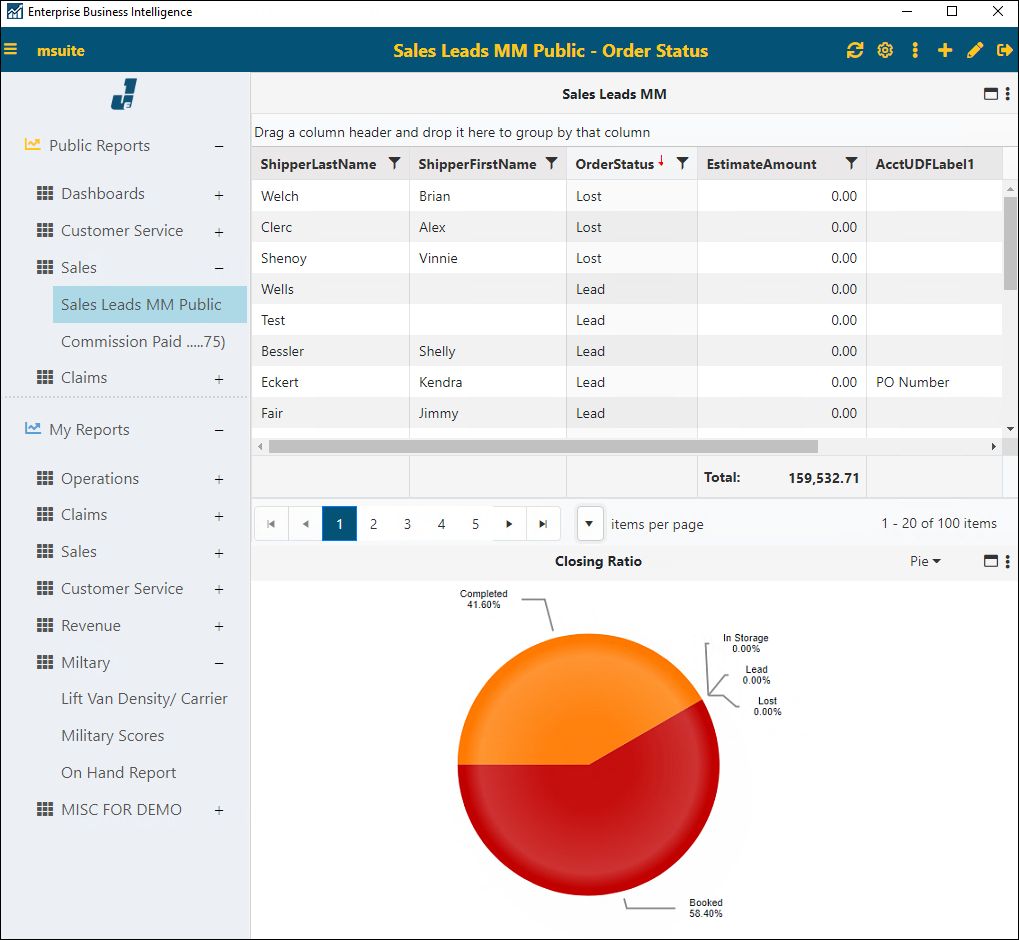
Figure 11: BI Tool Homepage for this user
Header
The Header has icons, the name of the report/dashboard currently in use (Sales Leads MM Public – Order Status shown below), and the name of the user currently logged in displayed (msuite in the example shown). Refer to BI Tool Header Icons details on the icons.
