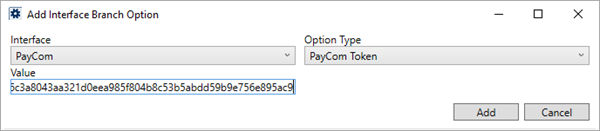
Enable this branch for payroll processing by defining the needed record for each supported branch for ADP Integration or Crew Punch Integration.
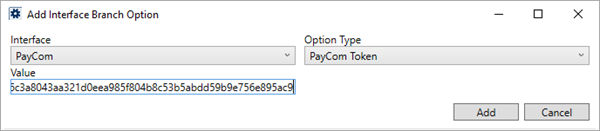
Figure 11: Add Interface Branch Option dialog
This dialog is referenced only by the following setup areas:
Technical Field Information
|
Field |
Description |
|
Interface |
Select the interface that you wish to define an option for from the list of those defined within XML Interface Setup. Currently, this setup is referenced only by ADP Integration and the Crew Punch Integration. |
|
Option Type |
Choose an option that you wish to define a value for the selected interface.
ADP Integration Select the Option Type of “ADP Terminal” and assign the branch to a known terminal through the Value setting (below).
Crew Punch Integration The following options are available (valid only for PayCom Interface):
PayCom SID Enter the security identifier provided by Crew Punch for export communications.
PayCom Token Enter the token provided by Crew Punch for export communications.
|
|
Value |
Provide the value you wish assigned to the above option (up to 512 characters).
ADP Integration Set the Option Type to “ADP Terminal” and provide the name of the ADP terminal.
|
RELATED TOPIC: