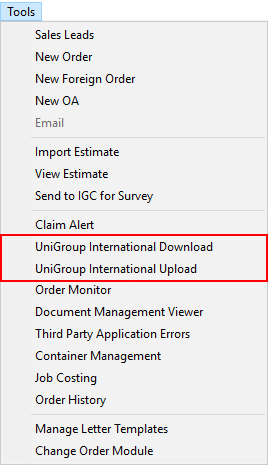
MoversSuite integrates with the UniGroup International system by providing a seamless exchange of data between each system. For example, orders booked in MoversSuite are automatically registered within the UniGroup International system. Changes made to the order in either MoversSuite or within UniGroup reflect within both systems.
Additionally, the ability to manually send and retrieve data from the UniGroup International system is also available through the Tools Menu.
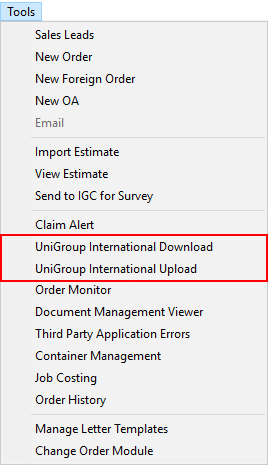
Figure 1: Tools Menu
The UniGroup International Upload allows you to send order information to UniGroup International, including the ability to send a booked order to be registered within the UniGroup International system. Data updates within UniGroup International reflect automatically within MoversSuite through the UniGroup International Download process.
MoversSuite utilizes the MoversConnect system and related MoversConnect Api Service to send and retrieve data between MoversSuite and the UniGroup International system.
Information regarding registration, updates, and errors encountered during any UniGroup International process is logged within the Third Party Application Error Management screen.
UniGroup International Processes
UniGroup International Download
UniGroup International Content
UniGroup International Upload and Download Content
UniGroup International Setup Information
UniGroup International Setup and Administration
Process Monitoring