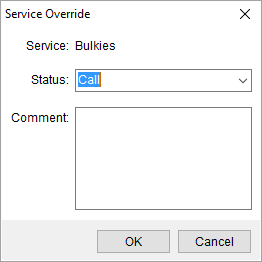
The Service Override screen allows a user to change the service status. This screen is available through right-click options of records in the Services grid in Account Profile.
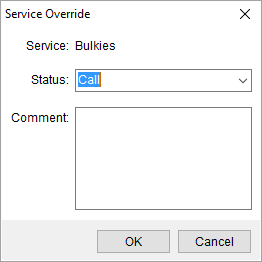
Figure 6: Service Override screen
The following table lists the fields and functions available within this screen.
|
Field/Function |
Description |
|
Service |
The name of the service the user will override displays in this field. |
|
Status |
Select a Status for the service from the list of those defined within Account Profile Service Status Setup. |
|
Comment |
Enter a message regarding the override (up to 256 characters). |
|
|
OK Press OK to keep changes made within the screen. |
|
|
Cancel This function discards changes made. |