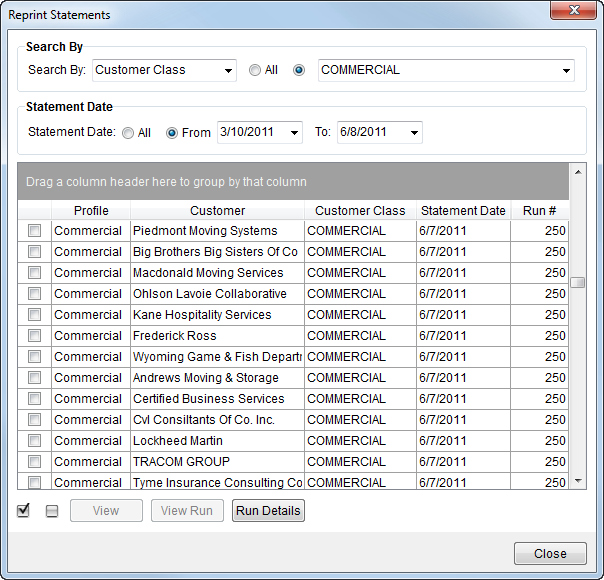
The Reprint Statements screen available through the Customer Statement Reprint option in the Accounting Tools Menu allows a user to view reports and details of past customer statement runs. Users have two search options allowing them to filter search results for prior statement run created through Generate Statement.
The main data grid populates based on what the user enters for Search By and/or Statement Date options. The application search and displays results on each individual statement. The user will have the options to view one particular statement or the statement run in its entirety.
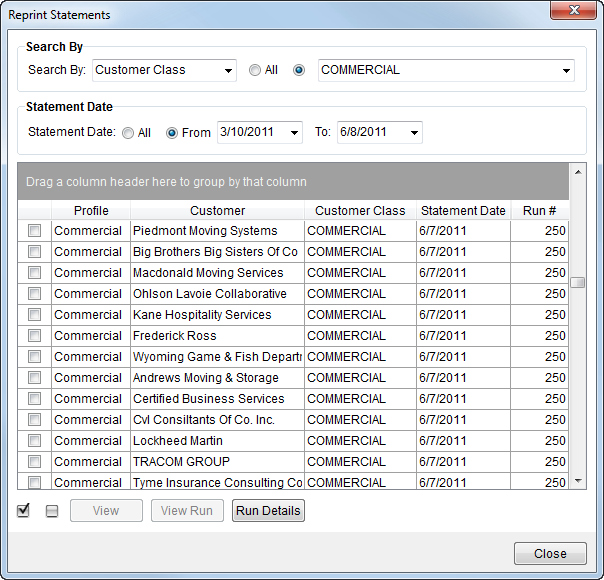
Figure 4: Reprint Statements screen
The following table describes the fields and functions available within this screen.
|
Field/Function |
Description |
|
Search By |
Choose a category to search individual statement records by from the following: Customer Customer Class Statement Profile Run Number Selecting a category will instruct the application to
retrieve All record associated with the chosen value. The
user will have the option to choose from a list of options within the
category by selecting radial button (
Figure 5: Category menu options
|
|
Statement Date |
Use this option to filter selected statement records to a particular date range. This option works to filter the data based on the selected Search By option. If Search By is not set, then the application selects statements based on the Statement Date option alone. |
|
Data Grid |
|
|
|
Place a check for each record to include in a View. Users can select statements from different runs to include in the output viewed through the Report Viewer. |
|
Profile |
The Statement Profile containing the run options of the statement records displays. |
|
Customer |
The name of the customer of the statement record displays. |
|
Customer Class |
The class association of the customer of the statement record displays. |
|
Statement Date |
The run date of the statement record displays. |
|
Run # |
The particular run that generated the statement record displays. |
|
|
Use these functions to select all ( |
|
|
This function falls under the Report Viewer Options and opens all selected statement record within the Report Viewer. Statements from different runs will appear allowing the user to pick and choose statements individual to view and subsequently print, save, email, etc. |
|
|
Available when selected record(s) belong to the same run, this option will display all statements for the associated run within the Report Viewer. This function falls under the Report Viewer Options returns the results originally generated for the run within Generate Statement. |
|
|
This function opens the Statement Run Details screen that displays the details of the statement run used to generate the statements within Generate Statement. Unlike View and View Run, this option
opens the record the user selects with the mouse and not the record
selected to be viewed ( |
|
|
|
|
|
Close This option closes the screen. |