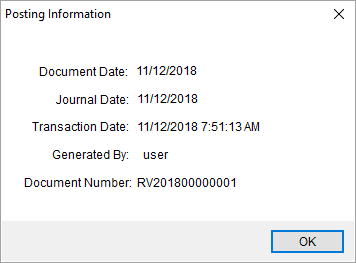
You can view details of a posted item within the Posting Information dialog. This data includes the dates associated to accounting transactions generated for revenue items, commissions, third-party expenses, etc.
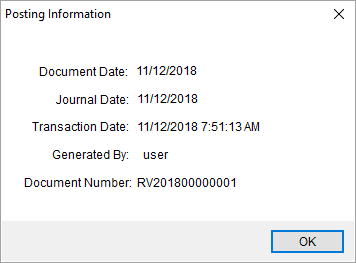
Figure 35: Posting Information
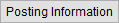
This dialog is available when through the Posting Information button available when viewing the following screens in Edit mode.
Add Third Party Item (Revenue Entry)
Technical Field Information
The following table describes the data listed in the Posting Information dialog.
|
Field |
Description |
|
Document Date |
The creation date of the MoversSuite document related to the transaction displays in this field (in MM/DD/CCYY format). The Document Date is set when Generating Transactions. |
|
Journal Date |
The effective posting date of the transaction displays in this field (in MM/DD/CCYY format). The Journal Date is set when Generating Transactions. |
|
Transaction Date |
The actual generation date of the MoversSuite transaction displays in this field (in MM/DD/CCYY HH:MM:SS format). Reference the Date and Timestamps topic for specifics on this setting. |
|
Generated By |
The name of the MoversSuite user that performed the posting displays in this field. |
|
Document Number |
The MoversSuite document number linked to the posted transaction for the order displays in this field. |
|
|
OK This function closes the screen. |
RELATED TOPIC: