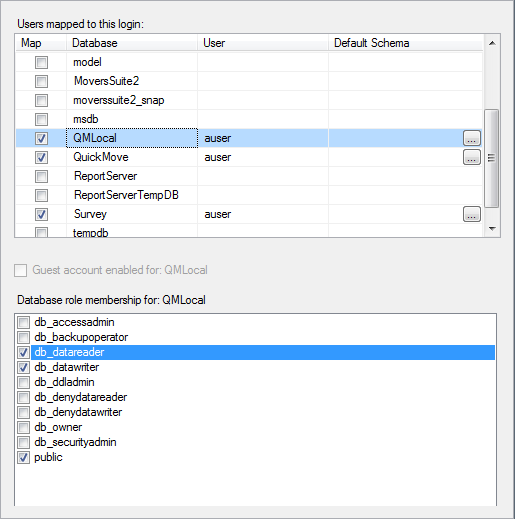
MoversSuite Administration > Administration > IGC
This setup defines which IGC databases the application can use for MoversSuite branches. Only records assigned to branches defined in the IGC Setup table will be available to interface with IGC Software.
The following table describes the fields available within this setup.
|
Field |
Description |
|
Interstate Database |
Enter the name of the interstate database needed by the IGC interface (up to 50 characters), e.g. “QuickMove.” |
|
Local Database |
Enter the name of the local database needed by the IGC interface (up to 50 characters), e.g. “QMLocal.” |
|
Survey Database |
Enter the name of the survey database needed by the IGC interface (up to 50 characters), e.g. “Survey.” |
|
Branch |
Associate a branch to the IGC QuickMove databases by selecting one from the list defined within Branch Setup. The application exchanges data only with branch records defined within this setup. |
Important: Verify that each database referenced above is mapped to the login for each user or group of users using the following procedure.
1. Access Microsoft SQL Server Management Studio
2. Connect to the appropriate Database Engine that drives the MoversSuite databases
3. Open the Security folder
4. Open the Logins folder
5. Right-click on the user or group login that will access IGC and select Properties
6. From the Login Properties window, select User Mapping
7. In the Users mapped to this login section, check each IGC database and check each of the following in the Database role membership section:
a. db_datareader
b. db_datawriter
c. public
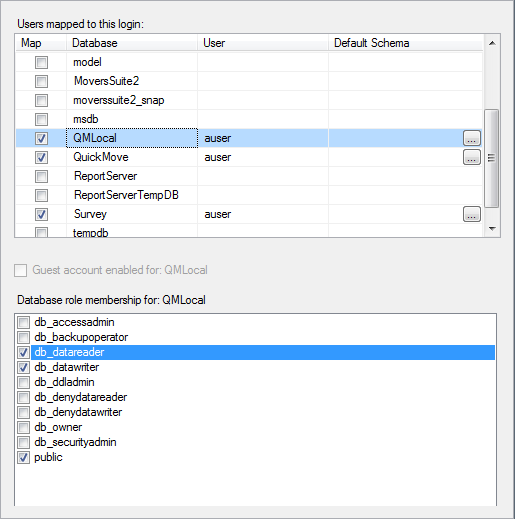
Figure 7: User Mapping
8. Press OK to close out the properties screen