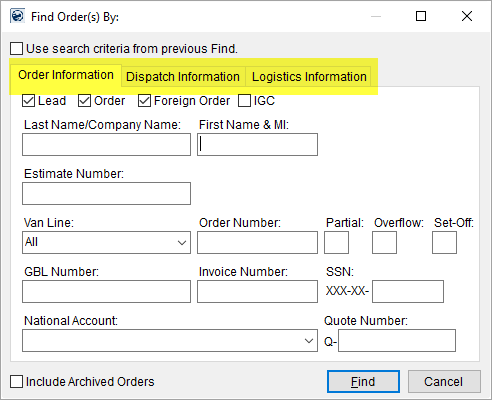
This section contains a listing of the search criteria options available by tab within the Find. The tabs that display within the Find depend on which MoversSuite module the user is accessing, therefore not all tabs will display at one time.
The Find begins by including all records and it is up to the user to refine, or filter, the selections by entering data within the search criteria. By simply pressing the Find button without entering any search criteria, the application will include all records to the search results grid.
All fields accept partial values and are not case-sensitive, therefore the more exact the entry the narrower the search results will be. A Last Name search for “smith” will include all records containing “smith” and “Smith” and “SMITH,” for example and to narrow this further a user can enter “smith” for the Last Name and “john” for the First Name; this will only include records that contain a first and last name of John Smith. Furthering the example, a user can also go to the Dispatch Information tab and select Load Date of “8/28/2010” to narrow the search to include only records with a first and last name of John Smith with a Load Date on August 28, 2010.
The application looks at the criteria set within all Find tabs.
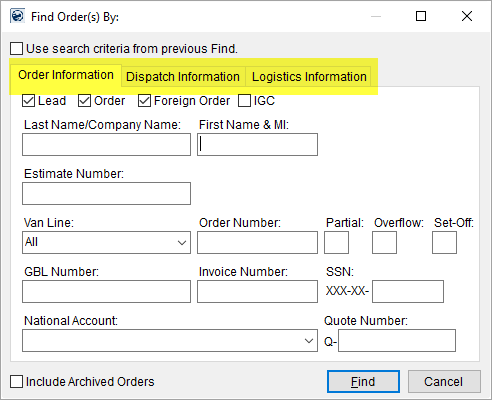
Figure 8: Find Order(s) By
The Find returns the most recent 1,000 orders. A warning is produced at the bottom of the dialog to indicate that this number is reached and to update the search criteria to refine the search results.
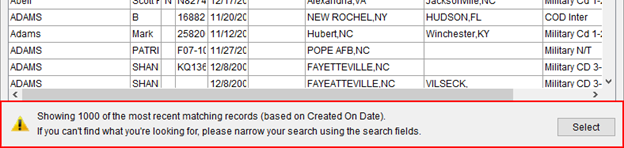
Figure 9: Find warning upon reaching 1,000 records in the search
Understanding which search criteria is available will help a user effectively locate desired records. The following list includes the criteria available within the various find screens:
Cash Receipts Information Search Criteria
Claim Information Search Criteria
Customer Information Search Criteria
Dispatch Information Search Criteria
Logistics Information Search Criteria
Order Information Search Criteria