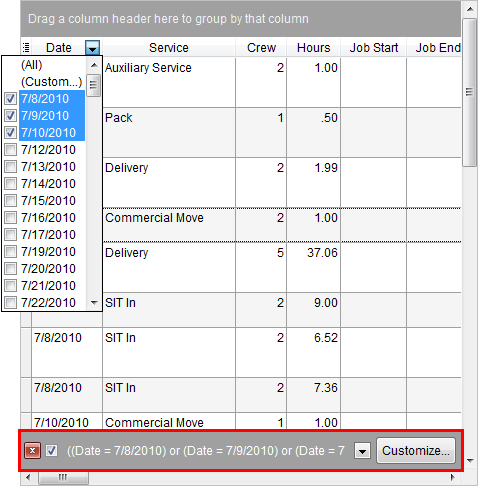
The application creates a Custom Filter when a user filters by a particular set of values through the Filter Menu. The filter will appear at the bottom of the data grid. Users can
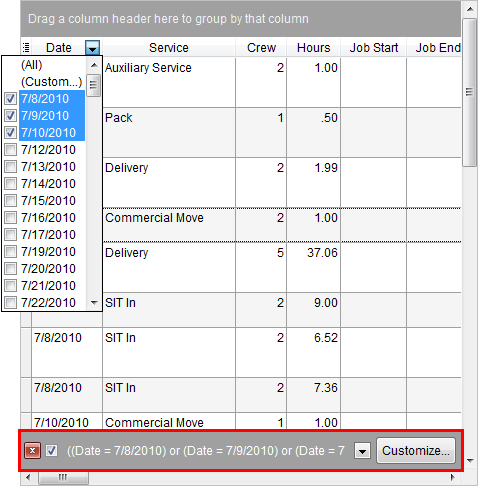
Figure 2: Custom Filter display in Local Dispatch
The following table describes the functions of the filter in effect.
|
Function |
Description |
|
|
Cancel Filter This function cancels the filter. |
|
|
Filter On/Off Turns the selected filter on or off but does not cancel the filter. |
|
Filter |
The content of the filter in effect displays. Users can update this filter by pressing Customize or select a different filter using the Filter Selector. |
|
|
Filter Selector This option will appear when the user has created more than one filter and displays all filters defined by the user since for the current MoversSuite session; logging out will cause the application to remove the filters. |
|
|
Customize This option opens the Filter Builder for the selected filter allowing a user to edit and save the filter. |
When a user selects the (Custom…) button from the Filter Menu and no filtering is in effect, the application will display the Custom Filter screen.
This screen allows the user to establish basic filters on single data item. In the example below, the filter is on the Service column.
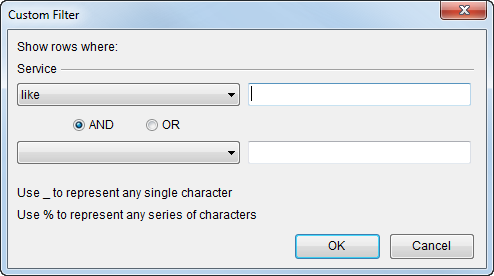
Figure 3: Custom Filter screen
The Custom Filter provides the user with the two sets of conditions along with data entry fields to base the filter on. See Filter Builder for definitions of the conditions and for wildcards usage.
The search is not case sensitive and the application will insert a calendar selector when basing the filter on a date field.
Pressing OK will set the filter in effect in the data grid.