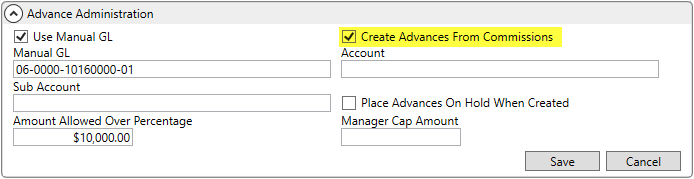
In addition to the setup information outlined within the Comdata Integration Setup topic, your organization can optionally have advances created based on commissions by setting a flag in Advance Setup and updating Personnel Setup records to point to their Comdata card information.
STEPS:
1. Verify Advance Setup and set the Create Advances From Commissions flag
2. Set Comdata card information within the Advances tab of each Personnel Setup record
STEP 1: Set flag within Advance Setup
Set the Create Advances From Commissions flag within Advance Setup. This allows users with access to the Commission Statement Management screen the ability to access the Create Advances feature.
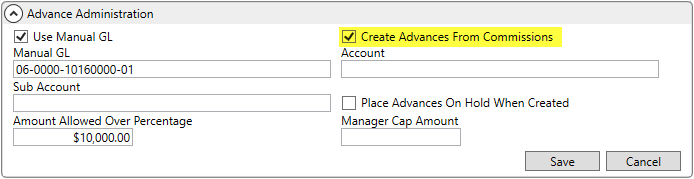
Figure 41: Advance Setup
STEP 2: Update Comdata advance information for Personnel
For each person that you wish to create advances from commissions, verify that that their card information is updated correctly and link to Comdata within the Advances tab of their Personnel Setup record. This information is specifically documented within the Add Advance User Account topic.
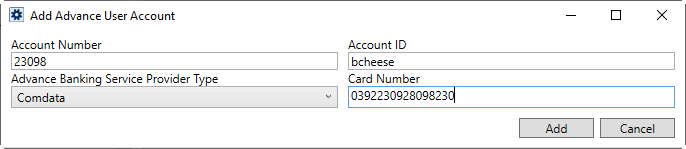
Figure 42: Add Advance User Account dialog