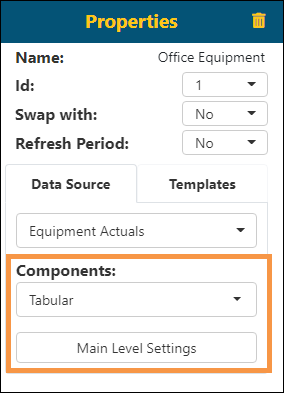
The display of your report is set under Components and accessed from Dashboard/Edit Reports > Properties > Components. Click Main Level Settings to further refine filters, if needed.
When choosing an option under Components, the options include the following format types, and some have additional functionalities:
Graphical (the options include are Area, Bar, Column, Donut, Funnel, Line, Pie, and Radar)
Radial
Matrix
Tabular
Top List
Stock Ticker
Web Links
When selecting any component (except Stock Ticker or Web Link), the settings options are dependent on Data Source selected. “Setting options” references the Main Level Settings buttons are listed. (Second Level Settings and Third level Settings may also be available if those were set under BI Tool Data Sources). It also references the Details Settingsbutton that is available when Matrix, Graphical, Stock Ticker, Radial or List is chosen as the component type.
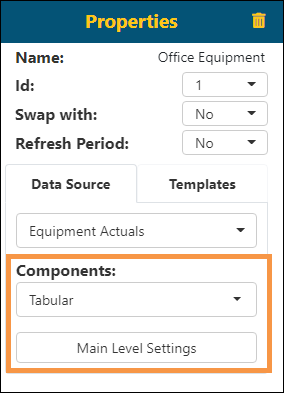
Figure 72: Level Settings available vary according to Data Source(s)
MORE INFORMATION