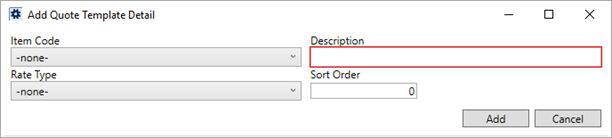
Utilize this dialog to provide basic information on a quote item. This dialog appears when creating or editing a quote detail item through the Quote Template Setup.
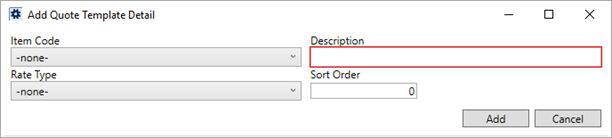
Figure 34: Add Quote Template Detail dialog
The following table describes the fields and functions available through this setup.
|
Field |
Description |
|
Item Code |
Set the default Item Code for the line item by choosing from the available list (Item Code Setup). The Item Code is referenced when importing the details as revenue items. Refer to Quote Import and Revenue Import for more information. |
|
Description |
Provide a default name for the line item (up to 128 characters). |
|
Rate Type |
Assign a default rating type to the line item (Rate Type Setup). This setting may determine the quantity and default rate charges that are pulled into the line item. Refer to the Rate Type field description within Quote for more information. |
|
Sort Order |
Assign a value to indicate a placement of the line item within the list of quote detail items (in ascending order). For example, if you wish this line item to appear atop the list of generated quote detail items, then enter “1” for the Sort Order. |
|
|
Add/Save Press Add on a newly entered record to add the item to the list of quote details or press Save to keep any changes to an existing record. |
|
|
Cancel Discard any changes to a new or existing record. |
|
|
Duplicate Create an exact copy of the open record. The application opens a new record entry allowing you to make some changes and then you must press Save to add the record to the system. |
|
|
Delete Permanently remove the record from the system. |