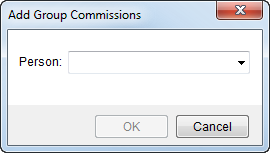
Add Group Commissions will generate a commission for all items that are part of the commission plan for the selected Person. This option is available through the Commissions > Add option within Group Functions.
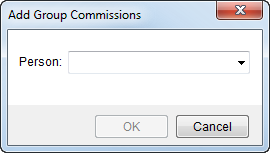
Figure 37: Add Group Commissions dialog
The Person menu is from a list of Commissionable Employees associated to the order. The drop-down menu includes Labor Area, Employee, and POS data. The function creates commissions for each Item Code associated to the Commission Plan of the selected employee, through their Personnel Setup. When the application processes the request to add commissions to group items automatically, it will produce one generic confirmation dialog, since the function has the potential of producing duplicate commissions or generating a total commission amount that exceeds the amount of the item.
The application will ignore warnings encountered and skip commission attempts that produce an error.