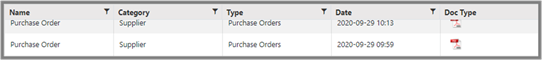
The middle icon will allow the user to view Documents that are available to view based on the rows and document attributes settings. This button is also available when you drill into the details of a Chart or Matrix.
When clicking on a row, you will get a list of all documents that meet the attributes within that report.
Clicking on the document will display the document.
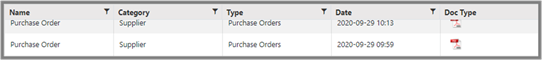
User access is based on the users setting. If the current user does not have access, a warning message will be displayed.
The ellipses  icon will show various options
dependent on the component. Export to Excel will not be available if the data is
not able to be exported to Excel.
icon will show various options
dependent on the component. Export to Excel will not be available if the data is
not able to be exported to Excel.