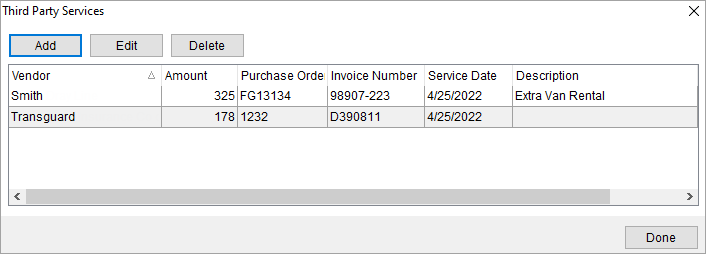
The Third Party Services screen allows a user to define charges to a third party vendor; these charges are typically sent to a van line for processing. Access this screen through the Third Party Services button from the Billing Information tab and through options available on the Order Information (Revenue Entry) tab.
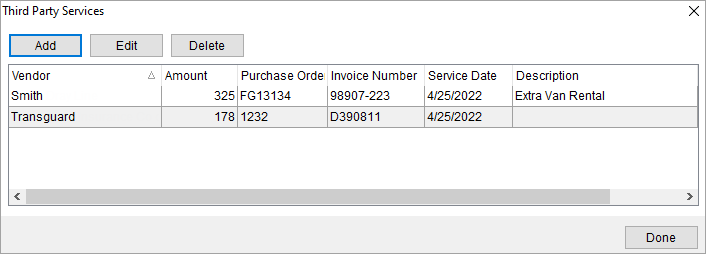
Figure 84: Third Party Services screen
Users can press Add or Edit to access the Add Third Party Item to define new services.
The count of third-party services associated to an order display on the Third Party Services tab on Order Information (Revenue Entry) tab.
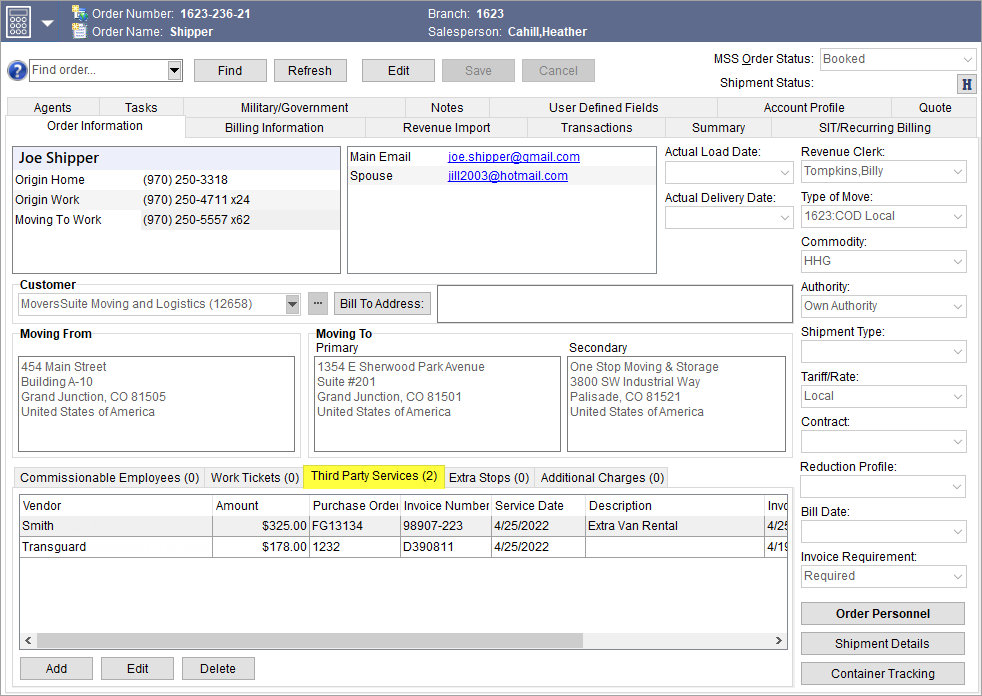
Figure 85: Third Party Services field in Revenue Entry