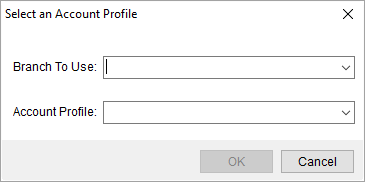
The Select an Account Profile dialog prompts you to enter a branch of service and to select an Account Profile to base the new order on.
Access to this dialog is through creating a new order using the New Account Order or New Order option for an Office & Industrial order. Refer to the Order-Level Functions topic for details.
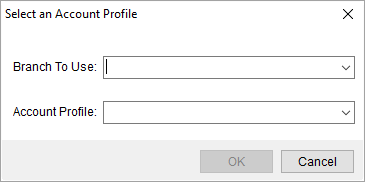
Figure 5: Select an Account Profile screen
The following table lists the fields and functions available within this screen.
|
Field/Function |
Description |
|
Branch To Use |
Select a branch from the list of those defined within Branch Setup. The new order will be associated to this branch. |
|
Account Profile |
Select an Account Profile from the list of those defined within Account Profile Setup. The profile automatically sets many order properties. |
|
|
OK Press OK to proceed with creating a new account order based on the selected branch and profile. |
|
|
Cancel This function discards the request to create a new order and closes the screen. |