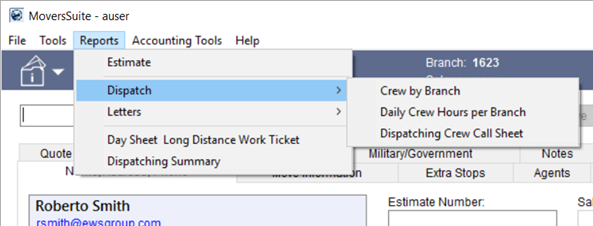
The Reports Menu is available from the main application toolbar. It opens a menu of reports and letters available to you. Selecting a report or letter generates output as specified by the Report Type (in Report Setup).
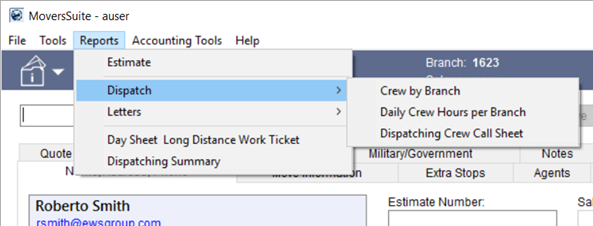
Figure 4: Reports menu
The Reports Menu is a scrollable list of executable reports
available to you based on your Report Profile assignment within Personnel Setup. This list
features a section containing system-generated documents, a report group section
which features Letters menu by default, and list of ungrouped reports. Scroll
options allows you to navigate up ( ) and
down (
) and
down ( ) in the list and expand the list to
submenus as well (
) in the list and expand the list to
submenus as well ( ).
).
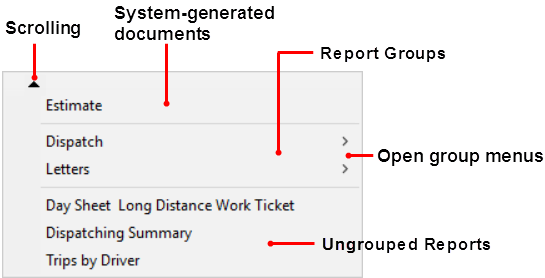
Figure 5: Reports Menu
System-generated documents generate a report on the particular order record that you have open at the time. MoversSuite provides these reports automatically for you. System-generated documents generally render through the Report Viewer.
You can establish report groups through the Report Group Setup. Hovering your mouse over these groups opens a sub-menu of report options.
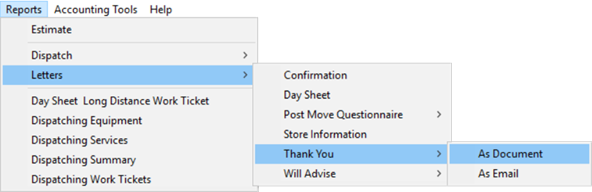
Figure 6: Reports Menu sample breakdown
If your company utilizes the Forms Designer system along with the MoversSuite Email Service, then two additional options appear. They include As Document, which opens the letter within a Forms Designer window, and As Email, which opens the letter inside the body of a new MoversSuite Email message.
Depending on the report, there are several rendering options available. View the Reports topic for more information.
RELATED TOPICS: