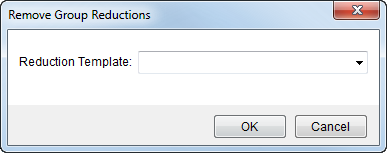
The Remove Group Reductions request will remove all reductions matching the selected Reduction Template for all revenue group items. This option is available through Reductions > Remove option within the Group Functions menu.
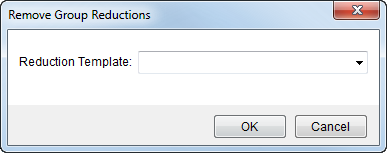
Figure 41: Remove Group Reductions dialog
Users will only see templates applied to items belonging to the group. If there are no group reductions in place or if there is no match for selected Reduction Template, then a warning confirmation dialog will appear.
|
Note |
|
Removing a group reduction will remove and add back items associated to the reduction transactions. |