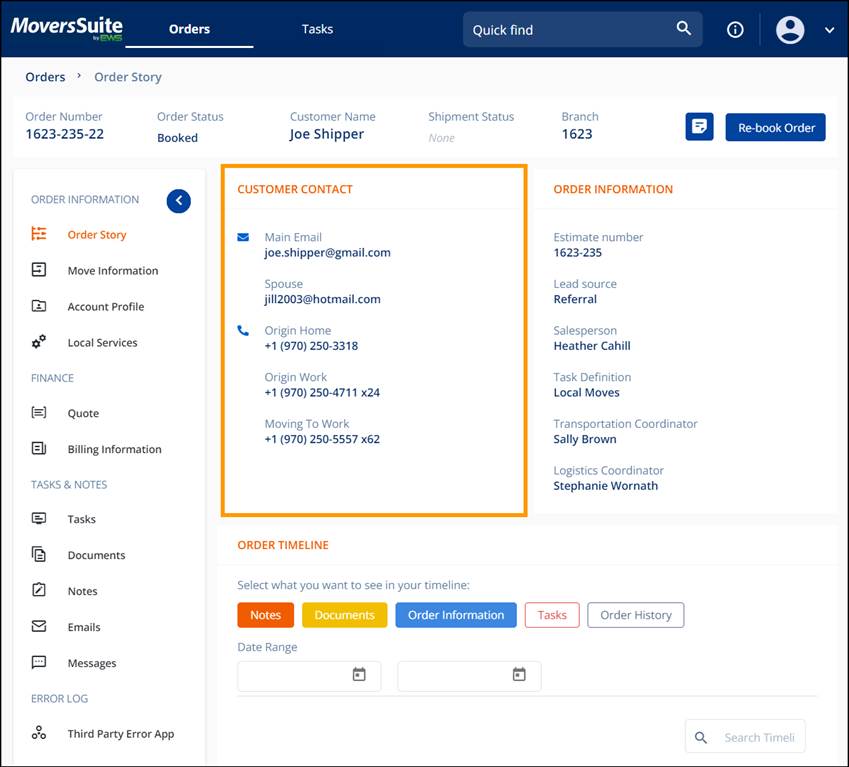
This section lists the highest view of an order and includes the Order Number, the Order Status, Customer Name, Shipment Status, and the Branch assigned the order. It is also where to go to add Notes and the Book Order button. The Book Order button disappears once the order has been booked and a Rebook Order button will replace it.
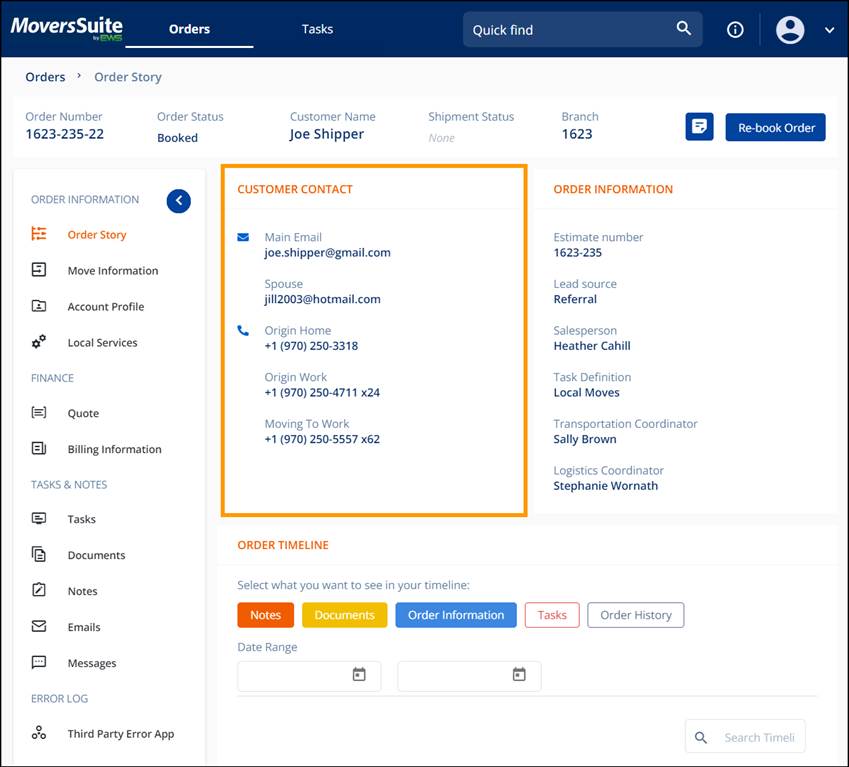
Figure 13: Customer Contact
The following table describes the icons used in the Order Overview.
|
DESCRIPTION | |
|
|
This is the Notes icon. Click to add a note. |
|
|
Click to Book Order. |
|
|
Once the order is Booked, the Rebook Order button will show. |