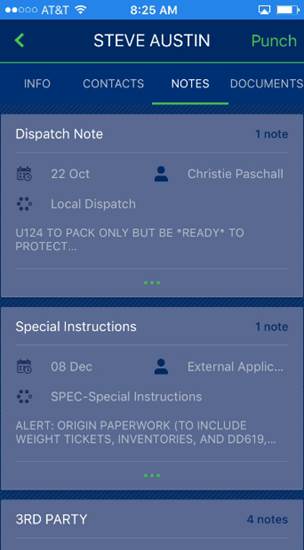
Figure 17: MoversSuiteCrew Notes Screen
View the order notes associated to the job through this tab. Details of the note include the following:
Note Type
Count of notes of the particular type
Date the note was added to the system
User that created the note
Subject line of the note
First two lines of the note
Tap on an entry to view the full text of the note.
|
Figure 17: MoversSuiteCrew Notes Screen |
|
Only notes marked as available in MoversSuite display on this screen. Refer to the MoversSuiteCrew Settings in MoversSuite topic for details. See Notes for more information.
Crew leads can enter a note that is attached to the order. View MoversSuiteCrew Add Note for details. The title features the shipper name along with the ability to Punch into an activity for the job.