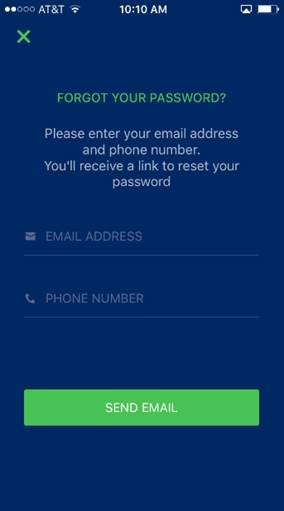
The MoversSuiteCrew Login screen prompts you to enter your company identifier along with login credentials. The COMPANY ID is provided to you by EWS. The USER NAME and PASSWORD are established within the Mobile User tab within Personnel Setup.
Forgot Password option allows you to request a new password. You will be prompted to enter your EMAIL ADDRESS and PHONE NUMBER. The Mobile Password Reset option must be on to receive the Forgot Password option.
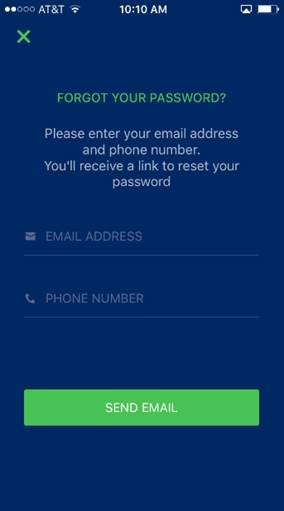
Figure 8: MoversSuiteCrew Login Screen