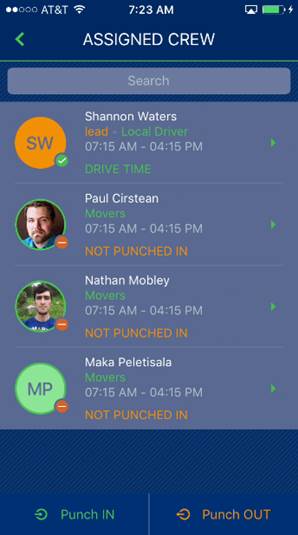
View all assigned crew or add new crew through this screen and access their contact information by tapping on an entry. You can tap on a phone number to text or call the person.
For new crew additions, the application allows you to choose from active personnel on the same Dispatching Common View associated to the service branch.
Authorized persons can use the email option to send emails to the customer directly. When emailing a document, you have an option to select emails associated to the job.
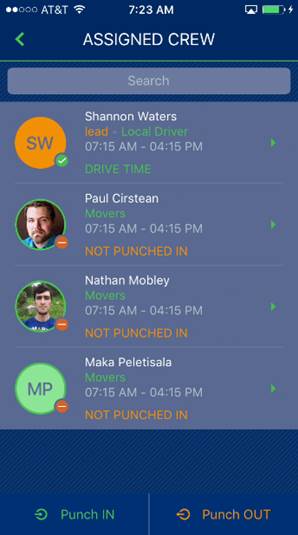
Figure 12: MoversSuiteCrew Assigned Crew screen
Use the Search feature to locate personnel by entering partial information of their name and allowing the screen to filter based on the text. For leads only, the Punch IN and Punch Out options allow you to select multiple crew and log them into an activity at once.
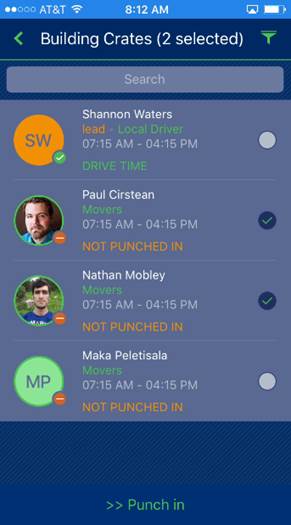
Figure 13: MoversSuiteCrew Assigned Crew Screen