 .
.
The Mass Record Selection Options menu is present at the top
right corner of the Admin screen and is denoted by  .
.
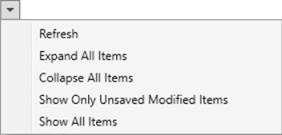
Figure 53: Mass Record Selection Options
This menu has some common listings, available for most of the Setup menu items and some are specific to a limited number of Setup menu items. Given below is a list of generic menu items:
|
Function |
Description |
|
Refresh |
This repopulates the data currently viewed with any changes that may have been made to the data or to the search. |
|
Expand All Items |
This opens all record in the display for viewing or editing. |
|
Collapse All Items |
This minimizes all records in the display. |
|
Show Only Unsaved Modified Values |
This option displays records that have been edited and not yet saved. |
|
Show All Items |
This displays all records as if accesses the setup area for the first time. |
Given below are the specific menu options along with their Setup areas.
|
Function |
Description |
Setup Area |
|
Mass Add All Job Costing Branch Items Shown |
This option helps in copying branch-wide hourly wages of a source Labor Type Setup record to one or more destination Labor Type Setup records selected through the search function.
Refer to Labor Type Setup topic for further details. |
|
|
Merge Items Shown |
This option allows you to merge the records selected through a search into a single record. The application prompts you to select the record that will be the base (or primary) record that all other records merge into.
Refer to Personnel Setup for more information on this function. |
|
|
Delete All Detail Items |
This option removes (deletes) all displayed detail records using this option. Users will receive a prompt confirming the deletion. |
|
|
Item Code Mapping |
This option opens up the classic Mover’s Suite Administration screen. From the Tools menu of this screen, you can open up the Item Code Generation screen. This screen shows you the mapping of each Item Code against its description. |