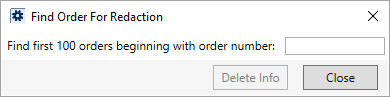
The Find Order for Redaction prompt appears when you press Find Order from within General Data Protection Regulations (GDPR) Setup. This dialog allows you to locate an order and remove personal information from the highlighted order.
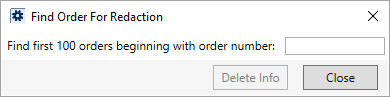
Figure 118: Find Order For Redaction screen
Provide the Order Number or start typing the number to evoke a list of matches. You can also use the percentage (%) wildcard character to skip unknown characters at the start of the number, e.g. “%123” returns all orders with 123 somewhere in the number (see Find Search Tips for more examples).
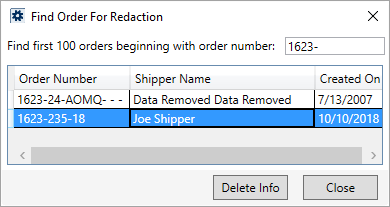
Figure 119: Find Order for Redaction dialog
Highlight the record you want and press Delete Info and confirm the redaction through the Delete Order Information dialog.
Once data is removed for the order, the grid is refreshed along with updates showing for the Shipper Name. This screen remains open to allow you to repeat data removal for other orders.
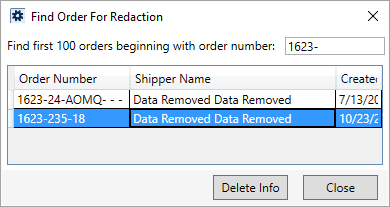
Figure 120: Find Order for Redaction dialog
Refer to General Data Protection Regulations (GDPR) Setup for more on usage.
Technical Field and Function Information
|
Field |
Description |
|
Find first 100 orders beginning with order number |
Provide the Order Number or start typing the number to evoke a list of matches. You can also use the percentage (%) wildcard character to skip unknown characters at the start of the number, e.g. “%123” returns all orders with 123 somewhere in the number (see Find Search Tips for more examples). |
|
Data Grid |
|
|
Order Number |
This column displays the Order Number for the qualified record. |
|
Shipper Name |
This column displays the First Name/MI and Last Name/Company Name for the qualified record. This data references fields set on the Name, Address, Phone tab. |
|
Created On |
The date the order was created in MoversSuite displays. This date is available through the Move Information tab. |
|
|
Delete Info Press this button to proceed with PII removal for the highlighted order. You will be prompted to confirm the request through the Delete Order Information dialog. |
|
|
Delete Info Press this button to close the screen. |