Field
Description
Equipment Type Description
Enter descriptions to classify equipment by (up to 20 characters). The records entered here will appear as menu options when managing vehicle records within Equipment Setup and within Equipment Request.
Examples:
Crates
Van
Trailer
Tractor
Pack Van
IMPORTANT: A type of “Van” is required to associate trailers to interstate shipments.
Item Code
Select an Item Code to associate the equipment record to a revenue item used to generate transactions in Revenue Entry. See Item Code Setup for more information.
Average Cost
Provide the average cost for items associated to a local service for determining job costing expenses (in dollar and cents). See for Job Costing and Job Costing Setup and Administration more information.
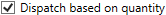
Checking this option instructs the application to dispatch equipment of this type by a quantity factor instead of on an hourly basis. Leave this option unchecked to dispatch equipment based on hourly assignments.
When checked, the Quantity field is available within Reserve Equipment screen. The Quantity field defaults to what is set for the particular item within Equipment Request; the amount set as the default is also applied when a resource is auto-assigned.
Capacity Bucket
Associate the type to a specific Capacity Bucket Setup record to enable Capacity Planning for resource estimates.
Refer to Capacity Planning for more information.
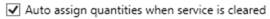
Checking this option instructs the application to look for all services or plans cleared through the Requested Services screen. The application then automatically assigns them the quantities requested through the Equipment Request option for all appropriately flagged types.
Hours Available Daily
If the type is enabled for Capacity Planning, then specify the number of hours per day that items of this type are available for assignment to Local Services requests estimates.
Refer to Capacity Planning for more information.