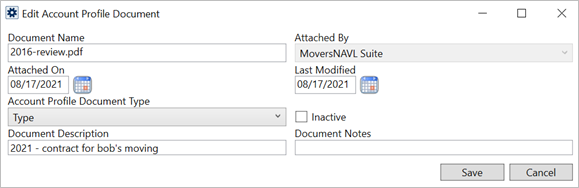
Administrators have the option to update the properties associated to a document. To edit document properties, go to Administration > Customer Service > Account Profile and click on a record. Then, choose the document you wish to edit. This opens the Edit Account Profile Document dialog allowing you to modify the Account Profile Document Type, Document Description, or Document Notes.
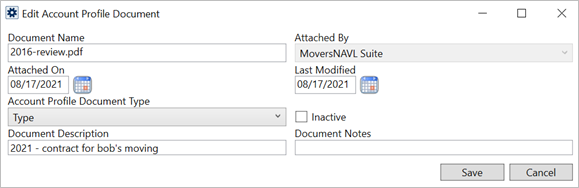
Figure 96: Edit Document in Account Profile
Delete Account Profile Documents
There is an Inactive box that can be flagged to delete a document in and prevent it from appearing as a dropdown option in Administration and the MoversSuite application. To do so, check the Inactive box on the Account Profile Document from Administration to do so. Go to Administration > Customer Service > Account Profile > choose Account > Documents tab. Check the Inactive Button. This permanently deletes the document from the record.
This is helpful when options include obsolete documents that can clutter the selection process from option dropdowns.
![]()
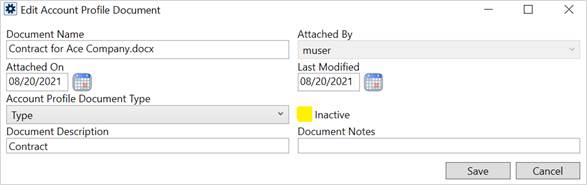
Figure 97: Inactive box on Account Profile document
To quickly delete all documents that are in an Account Profile, go to Administration > Customer Service > Account Profile > Account > Click on Documents tab and then click the Remove All Documents button. This flags the Inactive box for each document and permanently deletes them from the record. A confirmation box will appear to make sure this is what you want to do.
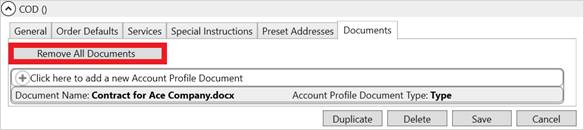
Figure 98: Remove All Documents button on Account Profile Document tab
Technical Field and Function Information
|
Field/Function |
Description |
|
Document Name |
Physical file name and extension of the document (read-only). |
|
Attached By |
The name of the user that attached the document displays (read-only). |
|
Attached On |
Date and time the document was added to the system (read-only). |
|
Last Modified |
Date and time the document properties were last updated. Document properties are updated through the Documents tab within Account Profile Setup (read-only). |
|
Account Profile Document Type |
Selected type assigned to the document. Document Type determines which the group it lists under along with security aspects. Document Type values available through this setting are defined within Account Profile Document Type Setup. |
|
Document Description |
File description provided when the document was added to the system (up to 64 characters). |
|
Document Notes |
Text set for the note when the document was added to the system displays (up to 256 characters). |
|
Inactive |
By default, the option is not checked and the document it is viewable and available in as an option in appropriate dropdown selectors. If checked, the document is deleted and is removed as an option in dropdown selectors. The document remains in the Document Image Database; however, you cannot reconnect it back to the record. |
|
Remove All Documents |
This button checks the Inactive box for each document in the record. By flagging all the documents, all the documents are permanently deleted from the record and removed from dropdown selectors. The documents remain in the Document Image Database; however, you cannot reconnect them back to the record. |
|
In Add mode, the following options are available: | |
|
|
Add Press Add to keep the changes made to the record and store the document within the database. |
|
|
Cancel Cancel the document add and close the screen. |
|
In Edit mode, the following options are available: | |
|
|
Save Save any changes made to the properties of the document record and close the screen. |
|
|
Cancel Reverse any changes made to the document properties and close the screen. |