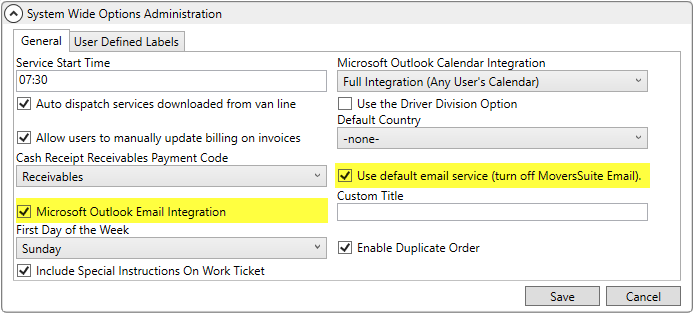
The default email service for MoversSuite relies on an underlying system to send and manage email messages. If you utilize Microsoft Outlook, then you can turn on the mail system through the System Wide Options.
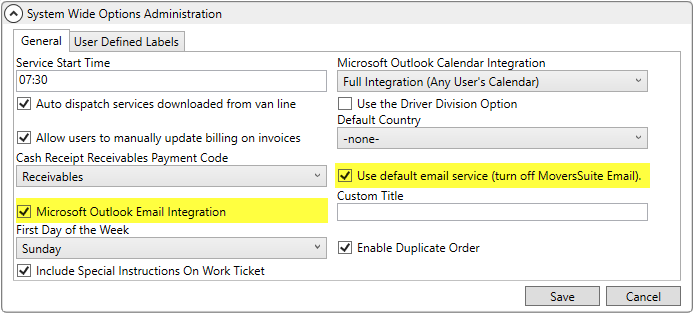
Figure 13: System Wide Options
To enable the integration with Microsoft Outlook, check the Microsoft Outlook Email Integration and the Use default email service flags. Setting these flags instructs MoversSuite to link to Microsoft Outlook installed on your system for sending emails. Optionally, you can leave the Microsoft Outlook Email Integration flag checked and uncheck the Use default email service flag to evoke MoversSuite Email Service functionality.
If you utilize a different mail utility other than Microsoft Outlook, then uncheck the Microsoft Outlook Email Integration flag and set up references for the alternative mail utility within SMTP Setup.
In addition to the above setup information, utilize the following setup areas to configure email functionality within MoversSuite:
Electronic and Online Payments Setup
MoversSuite Email Service Setup and Administration
RELATED TOPIC:
Electronic and Online Payments Setup