IMPORTANT
The SQL Server Agent service must be activated and
running on the SQL Server in order for the job scheduling feature to work.
The SQL Server Agent icon indicates whether the services is running ( ) or not.
) or not.
A company can automate the process of refreshing the data shared between MoversSuite and Microsoft Dynamics GP through job scheduling within Microsoft SQL Server Management. Running the BUILD_GP_WAREHOUSE job performs the same task performed by the Refresh Data function in Data Warehouse Refresh.
|
IMPORTANT |
|
The SQL Server Agent service must be activated and
running on the SQL Server in order for the job scheduling feature to work.
The SQL Server Agent icon indicates whether the services is running ( |
In Microsoft SQL Server Management, the MoversSuite provided job is located within the database hierarchy under SQL Server Agent > Jobs.
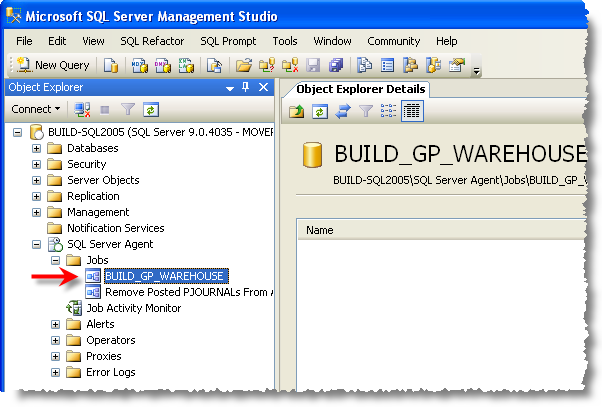
Figure 39: Microsoft SQL Server Management Studio
By default, the BUILD_GP_WAREHOUSE job runs daily at midnight. Users can update this time through the Properties window available by double-clicking the job name or by right-mouse clicking the job name. Specifically, from the Properties screen, select Schedules and then Edit to view and change the job scheduling properties.
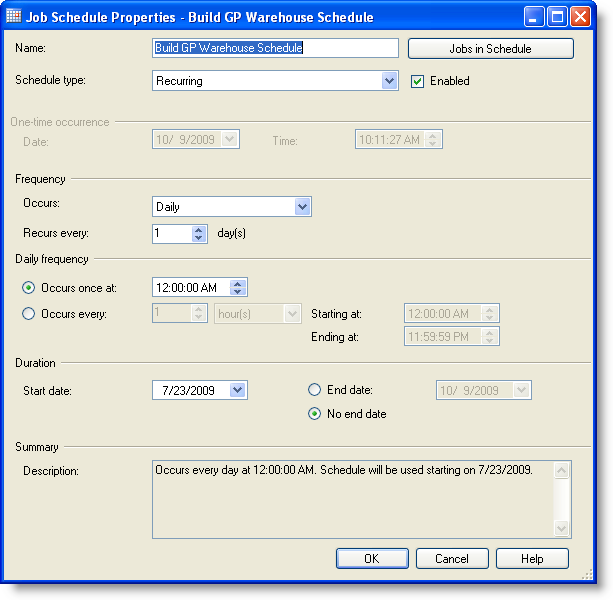
Figure 40: Job Schedule Properties screen