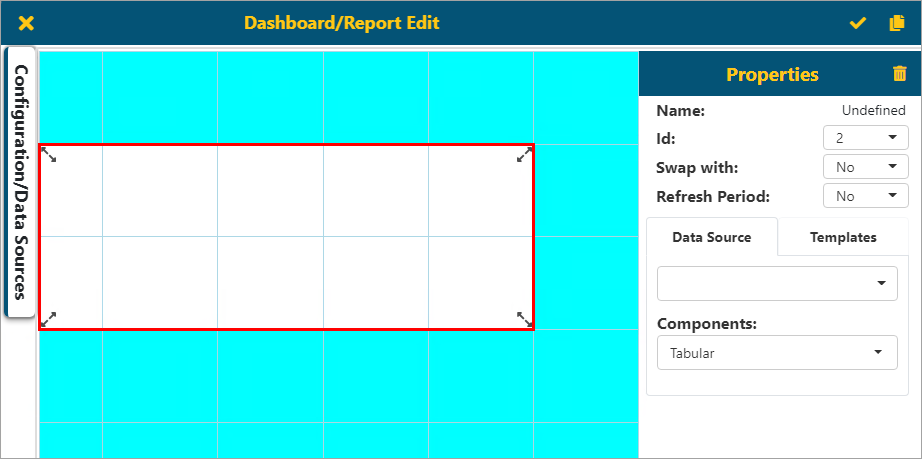
When adding a New dashboard/report the screen will default to a Tabular component sized for the entire screen.
Clicking and dragging the arrows in the corners of that component will let user define the size of the component within the dashboard.
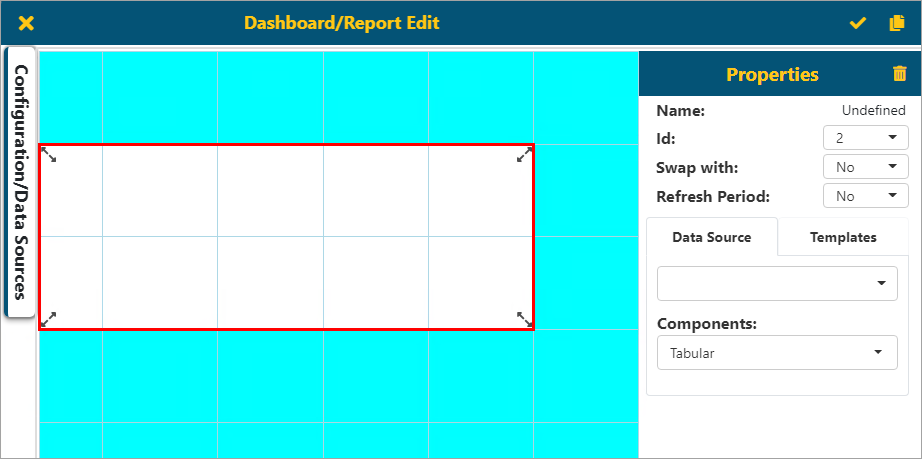
Figure 45: Use arrows to size component area