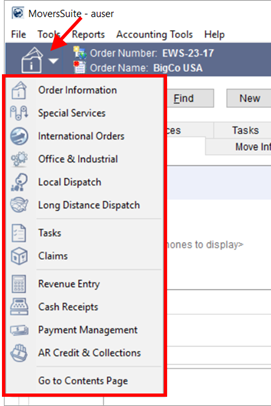
Keyboard shortcut: Ctrl+G
The icon associated to each MoversSuite module on the Information Bar doubles as a drop-down menu to access other MoversSuite modules. Click on the ion or use the Ctrl+G shortcut to open this menu.
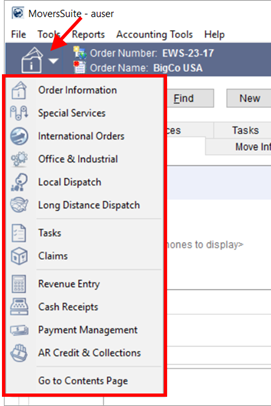
Figure 5: Contents Menu drop-down
Only the modules the logged in user has security access to display on this screen.
|
Icon |
Description |
|
Move Management Services | |
|
|
Order Information (Ctrl+G+O) Opens the Order Information module. |
|
|
Special Services (Ctrl+G+S) Opens the Special Services module. |
|
|
International Orders (Ctrl+G+I) Opens the International Orders module. |
|
|
Office & Industrial (Ctrl+G+F) Enter and manage an Office & Industrial order by selecting this option. |
|
|
Local Dispatch (Ctrl+G+L) Opens the Local Dispatch module. |
|
|
Long Distance Dispatch (Ctrl+G+D) Opens the Long Distance Dispatch module. |
|
Common Services | |
|
|
Tasks (Ctrl+G+T) Opens the Workflow tab in the Tasks module. |
|
|
Claims (Ctrl+G+M) Opens the Claims module. |
|
Accounting & Financial Services | |
|
|
Revenue Entry (Ctrl+G+R) Opens the Revenue Entry module. |
|
|
Cash Receipts (Ctrl+G+C) Opens the Cash Receipts module. |
|
|
Payment Management (Ctrl+G+P) Opens the Payment Management module. |
|
|
AR Credit & Collections (Ctrl+G+A) Opens the AR Credit & Collections module. |
|
|
Go to Contents Page (Ctrl+G+N) Opens the Contents Screen. |