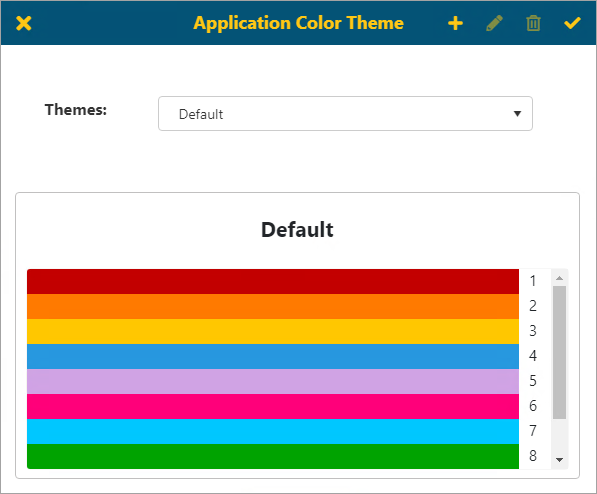
Settings > Administration > Color Themes
This screen will allow administrators to setup new Color Themes that can be used across the system or reports/ dashboards as well as individual components.
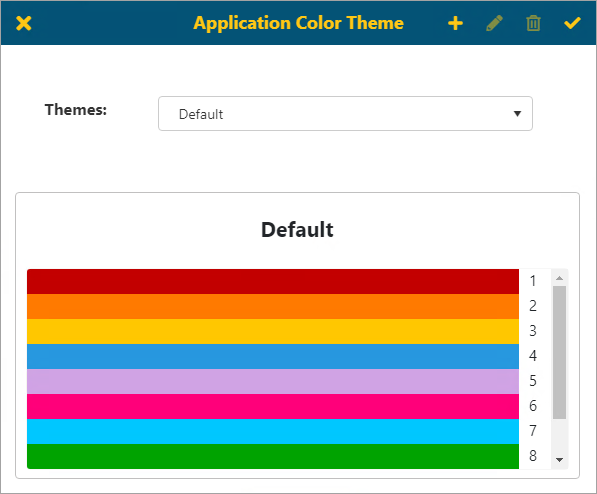 |
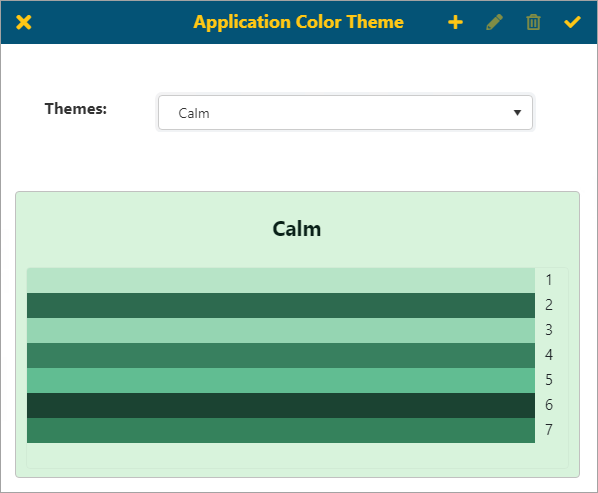 | |||
| |||
The Themes selection will default the theme that is used across the BI Tool in all reports/dashboards. There are other options available. The green colorway shown above is “Calm.”