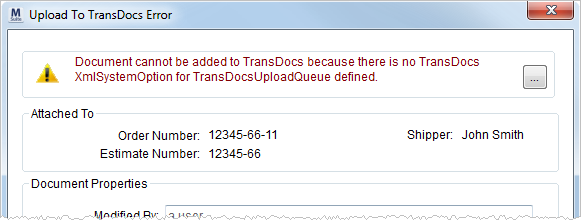
The Upload To TransDocs Error screen appears when a user attempts a manual file upload through the Send To UniGroup TransDocs option from the Document Management Viewer and receives an error. Errors that display within this screen generate from MoversSuite, i.e. setup errors. Errors that occur outside of MoversSuite list within the Document Management Upload Error dialog.
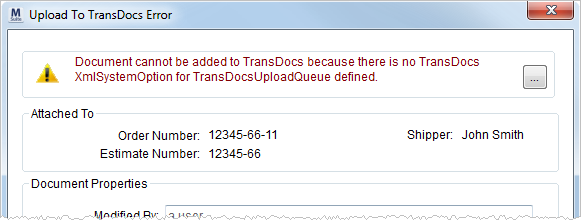
Figure 13: Upload To TransDocs Error screen
Users can click on the ellipse button ( ) to view the error within a dialog.
) to view the error within a dialog.
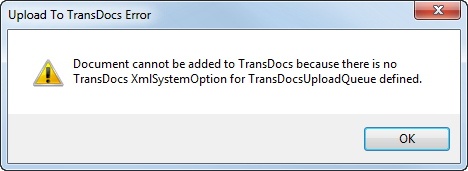
Figure 14: Upload To TransDocs Error dialog
RELATED TOPICS:
Third Party Application Error Management