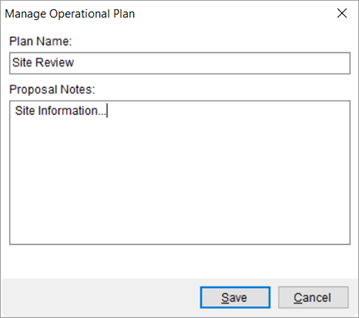
The Manage Operational Plan dialog allows you to change a plan name and provide any additional notes regarding the proposal associated to the plan. The option to access this screen is available through the right-click menu from within the Local Services data grid.
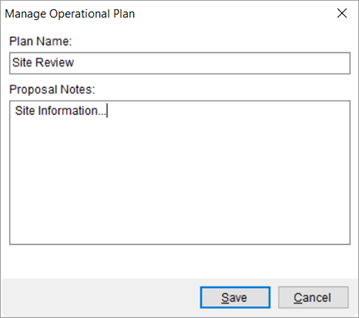
Figure 88: Manage Operational Plan dialog
Changing the plan name through this dialog updates the plan name for all services assigned to the plan. Therefore, you only need to change the plan name once through the dialog to update the plan name for all services associated to the plan.
If you wish to update the plan name for a single service, then use the Edit Service option available within Dispatch Center, Local Services, and Requested Services.
Technical Field Information
|
Field |
Description |
|
Plan Name |
Provide a new name for the plan (up to 64 characters). Changing the plan name through this dialog updates the plan name for all associated services. |
|
Proposal Notes |
Enter any notes pertaining to the plan and related request (up to 1,024 characters). |
RELATED TOPICS: