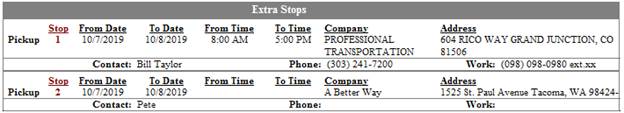
Two bookmarks are available that display Extra Stop information.
Extra Stops Table (Order Information)
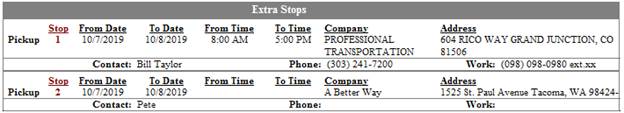
This bookmark generates a formatted table with the following data:
|
Field |
Details |
|
NOTE: Include all Extra Stops selected for the service. | |
|
Pickup/Destination |
Add Extra Stop > Stop Type |
|
Stop: |
Add Extra Stop > Stop Number |
|
From Date: |
Add Extra Stop > Date Range (first) |
|
To Date: |
Add Extra Stop > Date Range (second) |
|
From Time: |
Add Extra Stop > Date Time (first) |
|
To Time: |
Add Extra Stop > Date Time (second) |
|
Company: |
Add Extra Stop > Contact Information > Company |
|
Address: |
Add Extra Stop > Address Information > Address |
|
Contact: |
Add Extra Stop > Contact Information > Name |
|
Phone: |
Add Extra Stop > Contact Information > Phone |
|
Work: |
Add Extra Stop > Other Phone Information > Work Phone |
Extra Stops Table (Local Services)
This bookmark displays the same information as the Extra Stops Table (Order Information) but includes just the services selected on the service (through the Extra Stops button within Add Local Service).