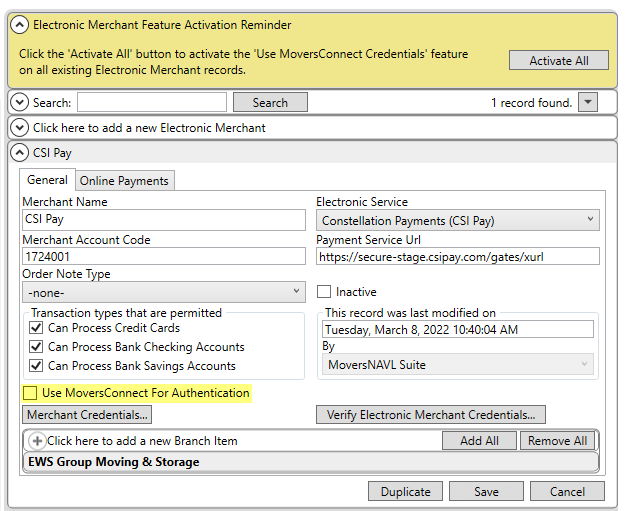
This warning appears in MoversSuite Administration > Accounting & Financial Services > Electronic Merchant when one or more of the Electronic Merchant profiles listed do not have the Use MoversConnect For Authentication box checked. Click Activate All to automatically check this box on all profiles.
NOTE: The Use MoversConnect for Authentication box is checked by default when creating a new Electronic Merchant profile.
In the example below, notice the Use MoversConnect for Authentication box is not checked. This is the reason this reminder is active. When all Electronic Merchant profiles have this box set, the reminder will not show.
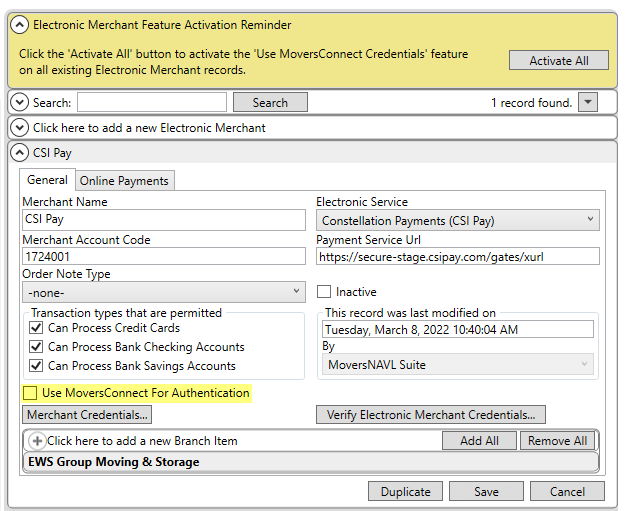
Figure 1: Electronic Merchant Setup with Activation Reminder