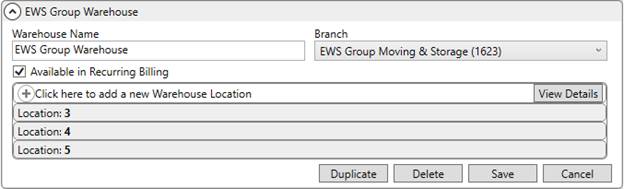
MoversSuite Administration > Accounting and Financial Services > Warehouse
Use this setup to define the options available through the Warehouse field in Add Billing Item. This setting determines the branch linked to recurring billing charges, i.e. specifying the warehouse on billing items determines which branch receives the revenue. You can define multiple warehouses associated to a branch of service. Further, you can define locations within each warehouse that can be referenced for Container Management.
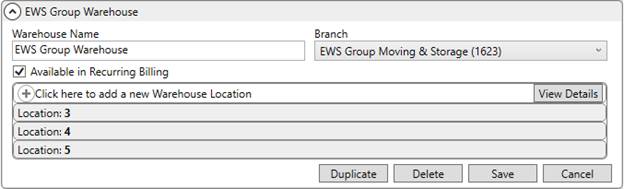
Figure 48: Warehouse Setup
Technical Field Information
The following table describes the settings available within this setup.
|
Field |
Description |
|
Warehouse Name |
Enter the name of the warehouse service the associated branch (up to 30 characters). These options will be available through the Warehouse field in Add Billing Item. |
|
Branch |
Select a branch of service linked to the warehouse of operation for the billing run from the list of records defined within Branch Setup. |
|
Available in Recurring Billing |
Check this flag to make this warehouse available in Recurring Billing, specifically through the Warehouse setting within Add Billing Item. |
|
Warehouse Location |
|
|
Set the locations available for the warehouse within this section. The location values set here are available to Container Management, specifically through the Assign Order and Assign Location dialog. | |
|
Location |
Provide a description of the location within the warehouse that can be assigned to containers within Container Management (up to 256 characters). |