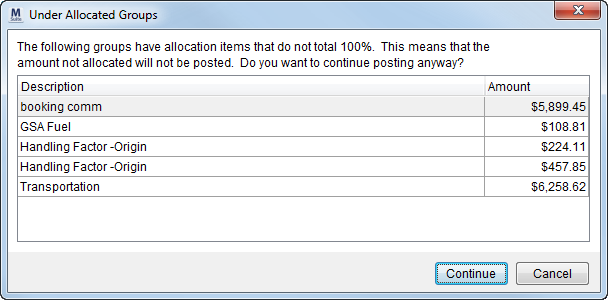
During the transaction generation process (see Generating Transactions), if allocations set within Add Revenue Group do not add up to 100%, the Under Allocated Group confirmation dialog will appear. This dialog provides the user an opportunity to Cancel and modify the listed revenue groups or press Continue to ignore that allocation discrepancy and continue with generating transactions.
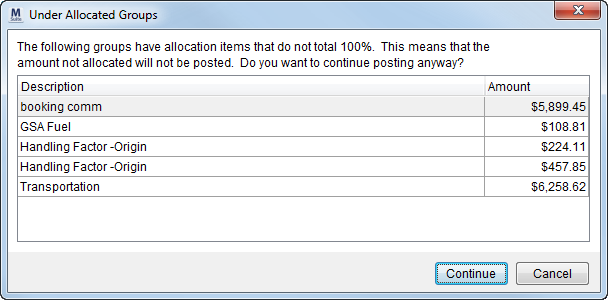
Figure 57: Under Allocated Groups
RELATED TOPIC: