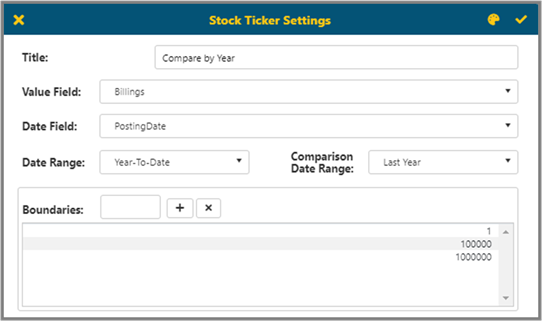, this will allow the user to choose or
customize a theme for this report/dashboard. Please refer to the Color
Themes section to learn how to use this feature.
, this will allow the user to choose or
customize a theme for this report/dashboard. Please refer to the Color
Themes section to learn how to use this feature.
When users choose Stock Ticker, then user will have an option to enter a Title, Value Field, and a Date Field.
Users can enter one Date Range if they just need a number (i.e. number of new contracts this year). If the difference between two different periods is wanted, then enter both Date Ranges. Users will need to enter the Boundaries values to decide on the colors to display for the boundary range. Click + to save the value. Select a value from the list and click X to remove it. The boundary values are dependent on your report and field value.
Top right corner has a Color Themes icon  , this will allow the user to choose or
customize a theme for this report/dashboard. Please refer to the Color
Themes section to learn how to use this feature.
, this will allow the user to choose or
customize a theme for this report/dashboard. Please refer to the Color
Themes section to learn how to use this feature.