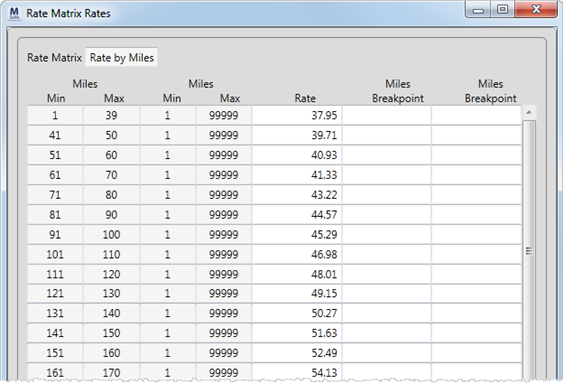
A matrix comprised of one order element such as Miles is possible by assigning “Miles” to both X Range and Y Range values. Create X Range values according to the rating scheme and set the Y Range as 1 through an unlimited value such as 999999.
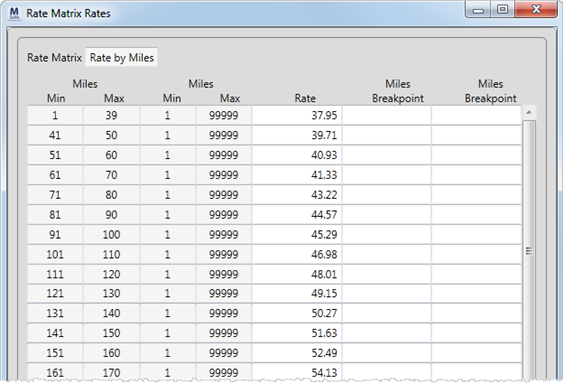
Figure 38: Single axis matrix viewed through the Rate Matrix Rates screen
The application displays the element defined for the single axis matrix as both range values within the Edit Advanced Rating Basis screen.
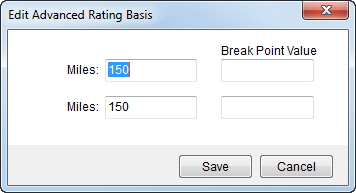
Figure 39: Edit Advanced Rating Basis screen