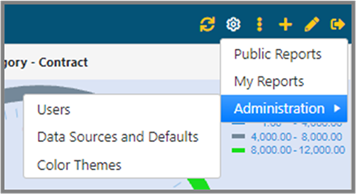
Users with Administration access will see the Administration menu option.
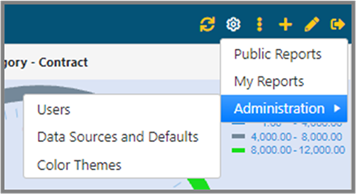
As an administrator, you will be able to assign business categories, views, and reports that you want users to be able to access.
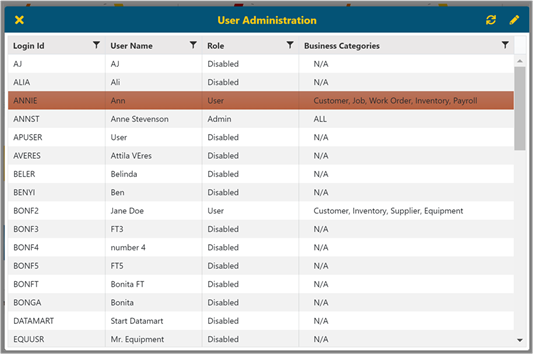
Select (highlight) the user and then press the Edit
 button. A
list of business categories is shown, which can be selected from to assign the
user’s access.
button. A
list of business categories is shown, which can be selected from to assign the
user’s access.
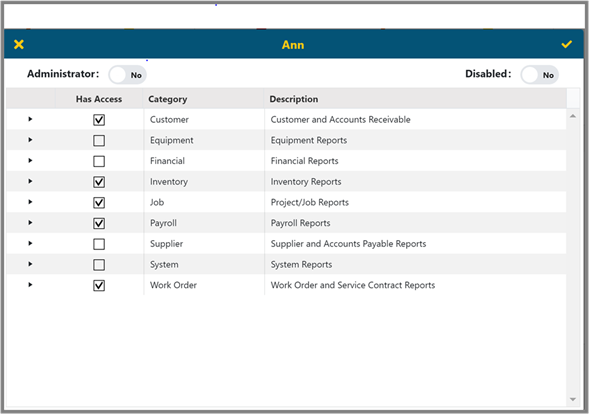
If you want to set a user as an administrator, turn on the ‘Administrator’ switch and ensure the ‘Disabled’ switch is set to NO.

To disable a user from logging into the BI Tool, set the Disable switch to ‘Yes’. To assign View Only access to a user, set both switches to NO.
NOTE: The Disabled switch should only be turned on (set to YES) when you want to prevent the user from logging in to the BI Tool. If both the Administrator and Disabled switches are set to YES, then the user’s role will be set to ‘Disabled.’