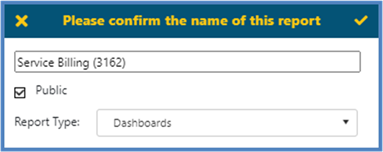On the right-hand pane, a user can edit the Properties of a selected component in the dashboard. The available options are as follows:
§ Swap with - Choosing another component on the dashboard would allow the user to swap components with the selected component or Id to move each component to another place on the dashboard.
§ Refresh Period - User can set a time to refresh=h this component within the dashboard.
§ Data Source - Select the Data Source that will be used for this component.
§ Template - This allows the ability to copy a component from one dashboard to another.
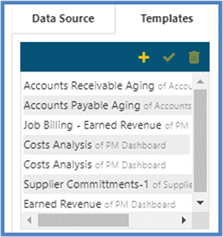
•Add a template that can be copied into another dashboard by
choosing  .
.
•Select
a spot on the dashboard and click Apply  to copy in Component
(thus will automatically copy Configuration as well as
Settings.)
to copy in Component
(thus will automatically copy Configuration as well as
Settings.)
•Remove  will delete template from list to
reduce clutter of components available.
will delete template from list to
reduce clutter of components available.
§ Components - Select the report (tabular or matrix), graphical, radial or web link component. Each of these components are described in detail in next section.
§ Settings - The options available here will depend on the components selected.
§ Save  - This will save the
report/dashboard.
- This will save the
report/dashboard.
§ Save as  - This will allow the user to copy
this report/dashboard to a different name.
- This will allow the user to copy
this report/dashboard to a different name.