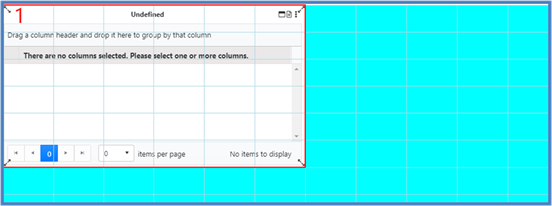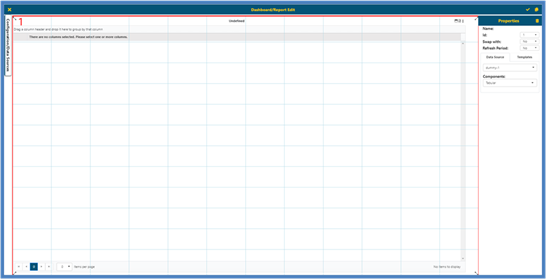
When adding a New report/dashboard the screen will default to a Tabular component sized for the entire screen.
NOTE: Components consist of Tabular, Matrix and List Reports as well as Graphs, Gauges, Thermometers, Radials, Stock Tickers and Web Links.
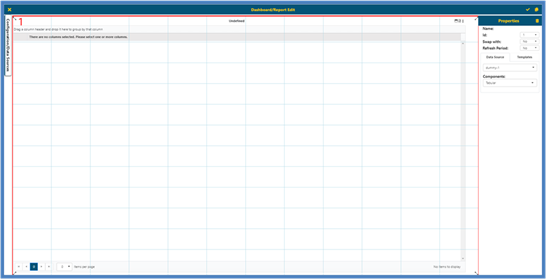
Clicking and dragging the arrows in the corners of that component will let user define the size of the component within the dashboard.