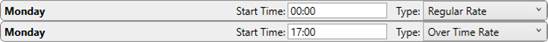
MoversSuite Administration > Accounting & Financial Services > Rate Schedule for Labor
The application utilizes the Rate Schedule for Labor to determine which rate to apply for rating and costing amounts based on the day of the week and the time of date. For example, you can specify a Regular Rate on Monday starting at 00:00, which is midnight, then at 17:00 (5:00 p.m.) you can switch to the Overtime Rate (see example below).
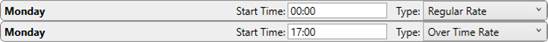
Figure 26: Rate Schedule for Labor example
The Rate Schedule for Labor is referenced for Job Costing Rating and by Import Actuals functionality.
Rate Schedule for Labor are assigned to an order through the branch or profile assignment. Refer to the Rate Schedule for Labor setting description within Account Profile Setup and Branch Setup for details.
Technical Field Information
The following table lists the fields available within this setup.
|
Field |
Description |
|
Name |
Provide the group name of the record (up to 100 characters). |
|
Regular time over 8 hours rated as OT |
This flag, when checked, instructs the application to consider any regular time exceeding eight hours on any service day as Overtime Rate. For example, if a person works ten hours on a day during a time where they are at a Regular Rate, the application automatically calculates two of those hours at the Overtime Rate. All services for the given day are taking into the count of Regular Rate hours. This flag only applies to time charged at Regular Rate. Time accumulated at an Overtime Rate and/or a Double Time Rate do not count towards the eight hours. |
|
Day Item | |
|
Use this section to specify the day and the time or times on those days that a rating type is in effect. You can specify the day of the week from the following: Holiday (the application references Holiday Setup) Monday Tuesday Wednesday Thursday Friday Saturday Sunday
| |
|
Start Time |
For the particular day, you can specify the starting time in which the rate is to be in effect, starting at “00:00” or midnight. The time is in 24-hour military time. The rate type is effect until the end of the day or until a different time is encountered for the same day. For example, if you wish to have regular rate hours from 8:00 a.m. to 5:00 p.m. and overtime for the other times on Monday, you would create three distinct Monday Day Items as follows: Start Time: 00:00 Type: Overtime Rate Start Time: 08:00 Type: Regular Rate Start Time: 17:00 Type: Overtime Rate
|
|
Type |
Set this value to the rating that is in effect for the given day and time. The following options are available: Double Time Rate Overtime Rate Regular Rate
|
RELATED TOPIC: